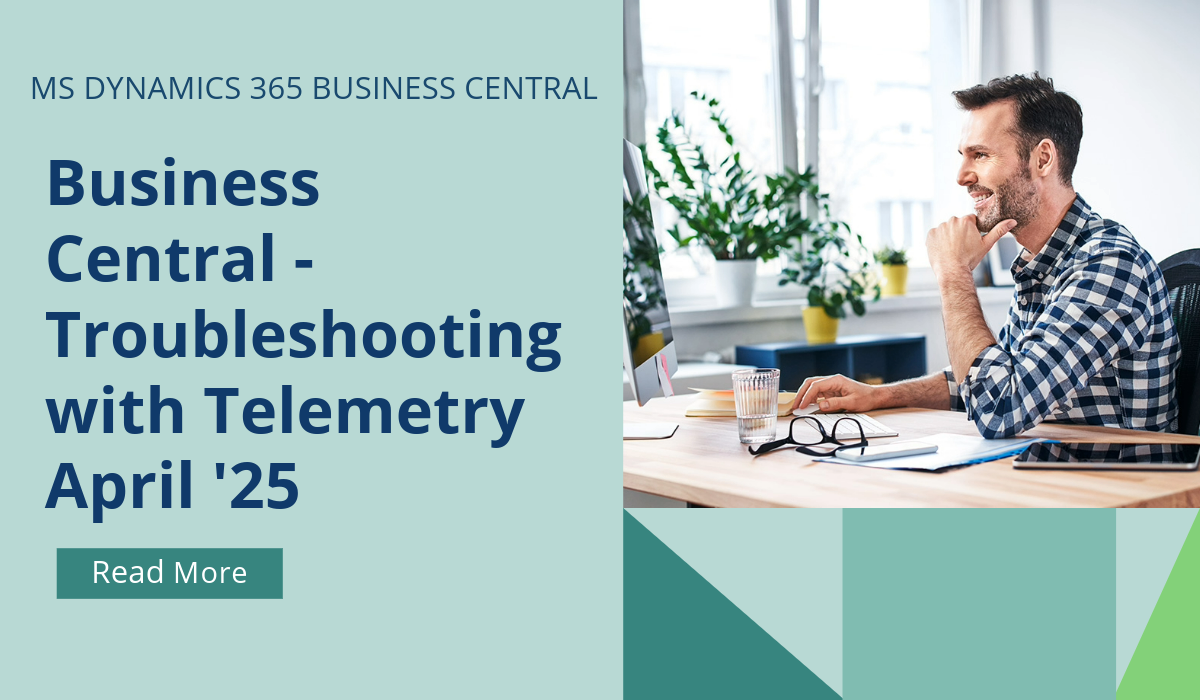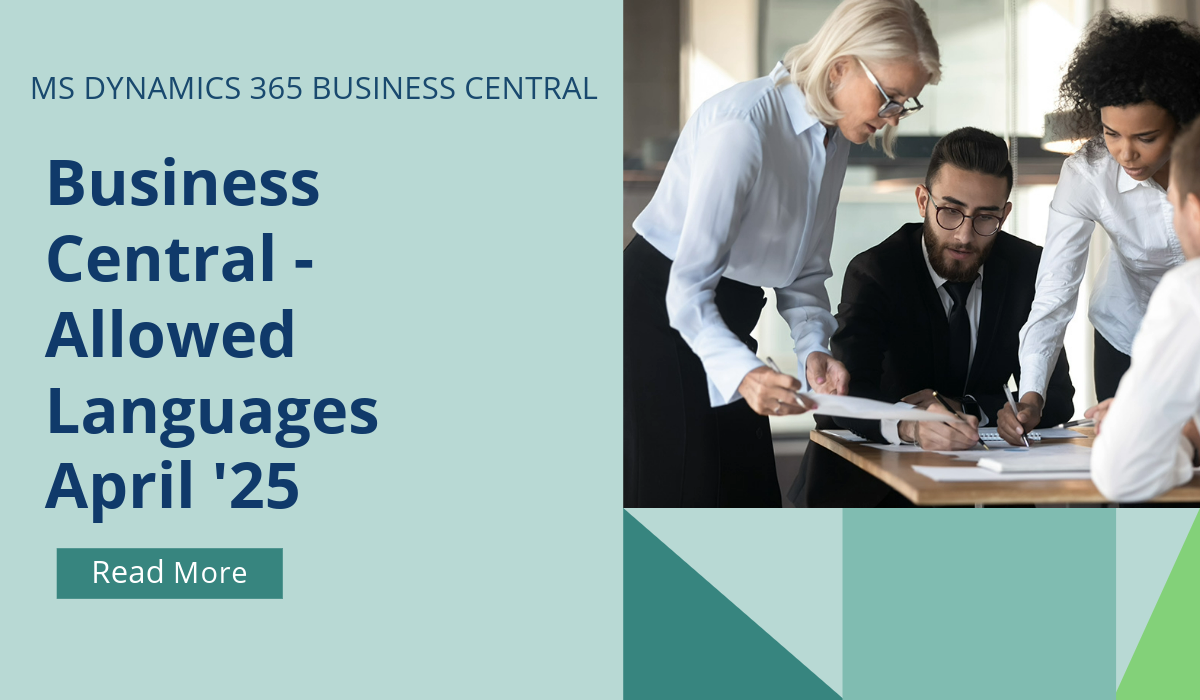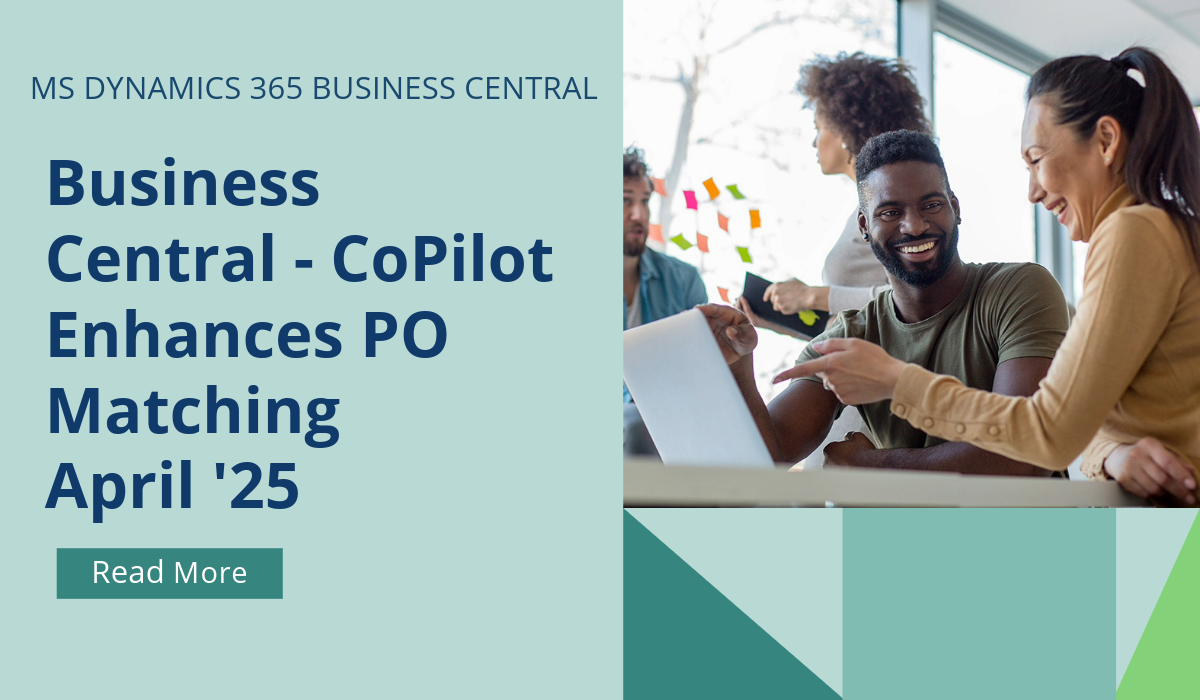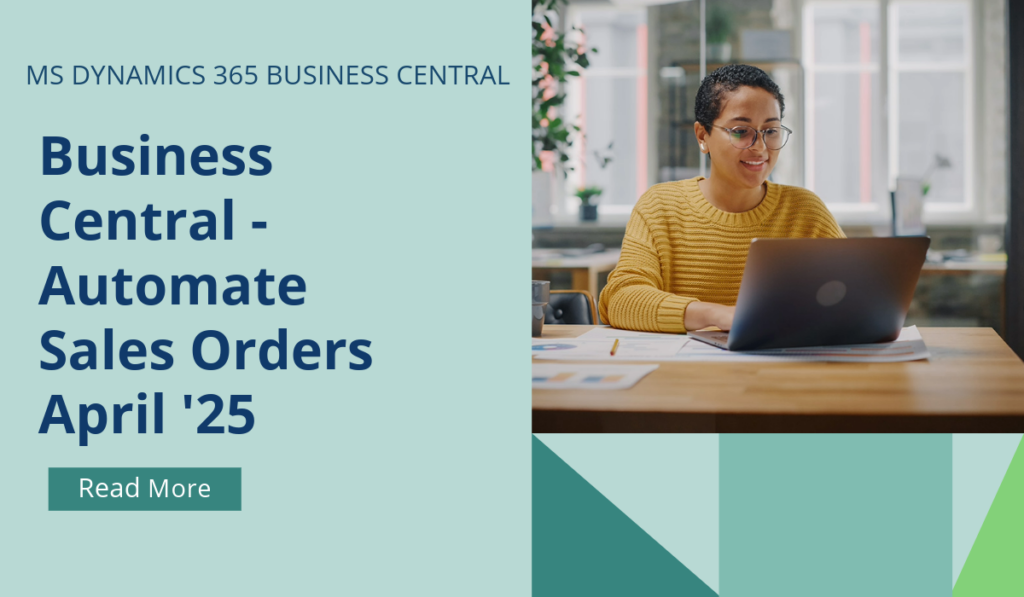
Business Central – Automate Sales Order Taking with CoPilot
We’re at a crucial juncture for AI in the workplace.
Just as we now look back at the pre-PC era with astonishment, we’ll soon wonder how work was ever done without AI. Workers, overwhelmed by digital debt and workplace stress, are turning to AI for relief. Leaders can harness this momentum for tangible returns on investment. Copilot in Business Central is already enhancing users’ creativity and productivity by using AI in key application scenarios and providing guidance along the way. AI will gradually transform every aspect of work, achieving real business impact, and companies that proactively embrace this challenge will excel.
From April 2025, users can employ Sales Order Agent, which works independently under your direction, drives efficiencies and cost savings, and helps manage heavy workloads. The agent focuses users’ attention on critical tasks, increasing motivation and job satisfaction across the business function to which it is applied.
Microsoft studies have shown that over the next five years, 41 percent of business leaders expect to redefine business processes with AI, orchestrating and managing AI agents while prioritizing ethical AI use.
Copilot in Business Central is already enhancing users’ creativity and productivity with AI in key application scenarios, providing guidance and assistance in working with the product and finding the right data.
With this release, Microsoft are expanding the use of AI to enable customers to orchestrate and automate business processes using AI agents. Agents can work autonomously, perform assigned tasks, respond to different events and inputs, reason over the state of data, and overcome errors based on user input and the context of the Business Central user experience. Agents require minimal to no intervention from users, while bringing them in if circumstances require their attention. Agents can act on behalf of a company, department, or team, not just a user.
To enable this capability in Business Central, Microsoft are introducing their first out-of-the-box agent, Sales Order Agent, to automate the process of capturing sales orders from email messages.
The agent is configured to manage the full process:
- Receive item requests from customer emails in a shared company mailbox.
- Identify the customer from those registered in Business Central.
- Draft the sales quote with the requested items.
- Verify item availability.
- Forward the sales quote to the customer for approval.
- Receive confirmation, convert the quote into a sales order, and share the order with the customer via email.
The agent operates based on the included instructions and user configuration, and uses AI to identify and carry out the necessary steps to complete this task within the Business Central environment. It seeks user intervention when specific situations arise. For example, when it prepares outbound communications or to provide business approval for key operations.
Sales Order Agent can only access the parts of the product it needs to perform its duties. It comes with predefined permissions and role (profile), which is automatically assigned when you activate the agent.
The agent will have a simple configuration experience, where you can define the agent’s name, the channel for receiving requests for sales quotes and orders (shared company email), and select the steps you want to include or exclude in the process of taking orders from the customers.
When activated, the agent is ready to perform the process of capturing sales orders autonomously. The agent is started by an internal email processor in Business Central, which is configured to monitor the company mailbox provided in the agent’s configuration.
Actions performed by Sales Order Agent, including navigating Business Central pages, creating and modifying records, and calling actions, are fully transparent so that you can review them in the Copilot pane. The actions show the agent’s user ID and will show up in the same places and in the same way as other users in list views, history, posted documents, notifications, and so on.
Business Central users maintain full transparency and control over the changes made by Sales Order Agent by using additional experiences, which enable the users to:
- Discover notifications from the agent. For example, when it requires help, or when the process demands human review (such as all inbound and outbound messages, approvals, and adding missing data).
- Get a better understanding of the task’s context and history (“timeline” view), including the key steps displayed in the Copilot pane.
- Get a detailed review of each entity the agent created (such as sales quotes or sales orders). You can review all changes and suggestions the agent makes for a specific task, so you can adjust these changes if needed and sign off on proceeding with the task.
- Discard the steps performed by the agent, adjust the quote or order as needed, and ask the agent to proceed with the flow.
Note
- Copilot responses are subject to availability and quality of the documentation provided by each app publisher. Microsoft isn’t responsible for third-party content provided by app publishers.
- This feature is part of Copilot chat and is available as a production-ready preview for production and sandbox environments in any country localization. Production-ready previews are subject to supplemental terms of use.
- This feature is supported in English only. While it can be used in other languages, it might not function as intended. Language quality might vary based on the user’s interaction or system settings, which may impact accuracy and the user experience.
- AI-generated content might be incorrect.
This initial release is only available in the United States region, but with such promising efficiencies for businesses, we certainly hope to see this rolled out to further regions soon.
If you’d like to discuss more about Business Central’s upcoming changes, or about making the move across to BC, reach out today to Brookland Solutions for a no obligation discussion. Get in touch!
March 26, 2025
RECENT POSTS
Business Central – Troubleshoot with Telemetry
From April 2025, this new feature in the Business Central client enhances the overall reliability and user experience by logging exceptions in client add-ins. Administrators can swiftly identify and address issues before they [...]
Business Central – Allowed Languages
From April 2025, it will now easier to select or change the UI language that you're using. Administrators can save people time and reduce confusion by making only the languages that their environment [...]
Business Central – CoPilot Enhances PO Matching
The e-documents feature in Business Central plays a key role in automating the receipt and processing of invoices from vendors. From April 2025, Copilot can help this process by improving the mapping and [...]