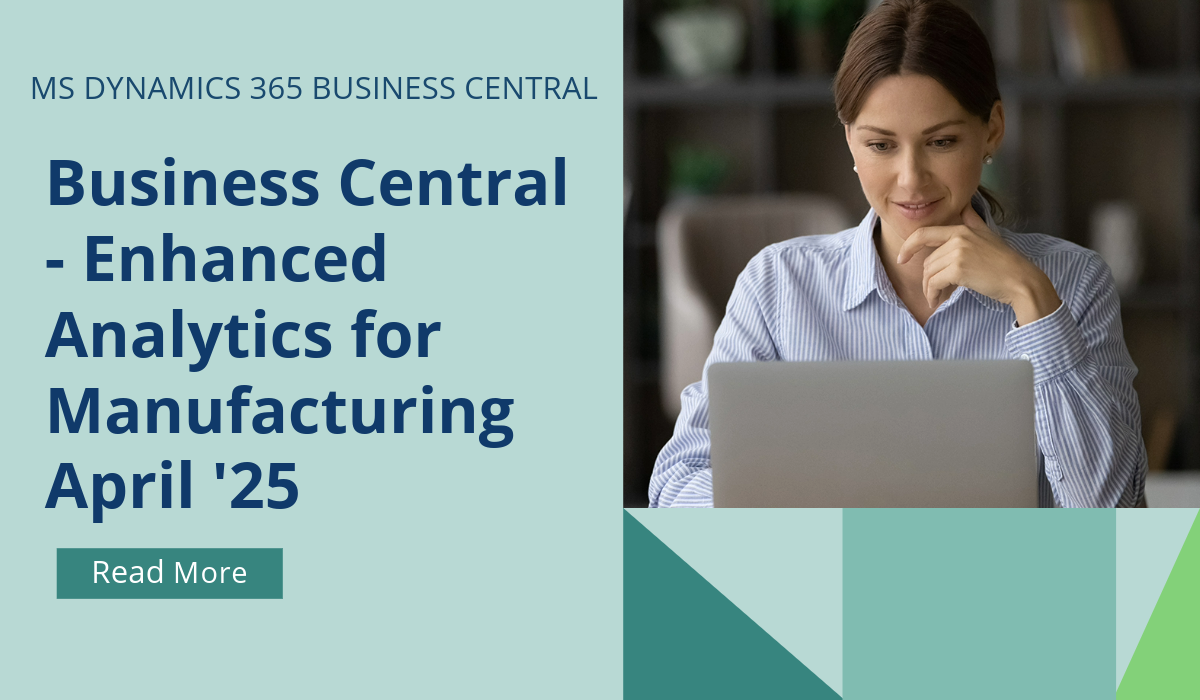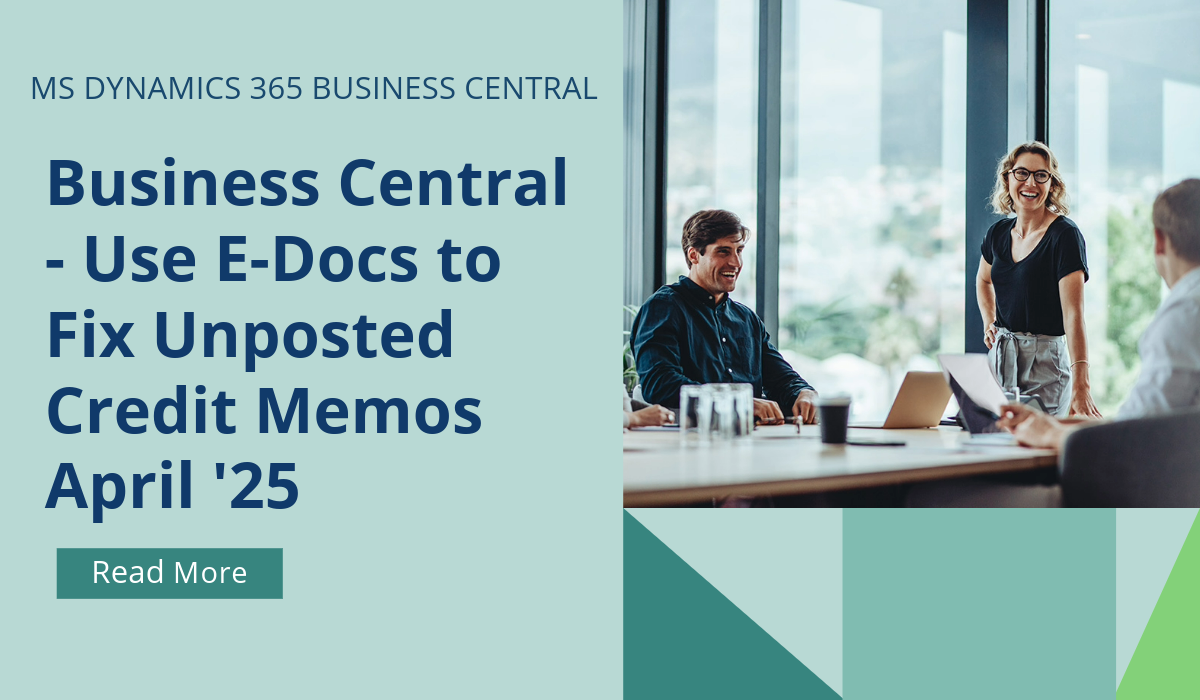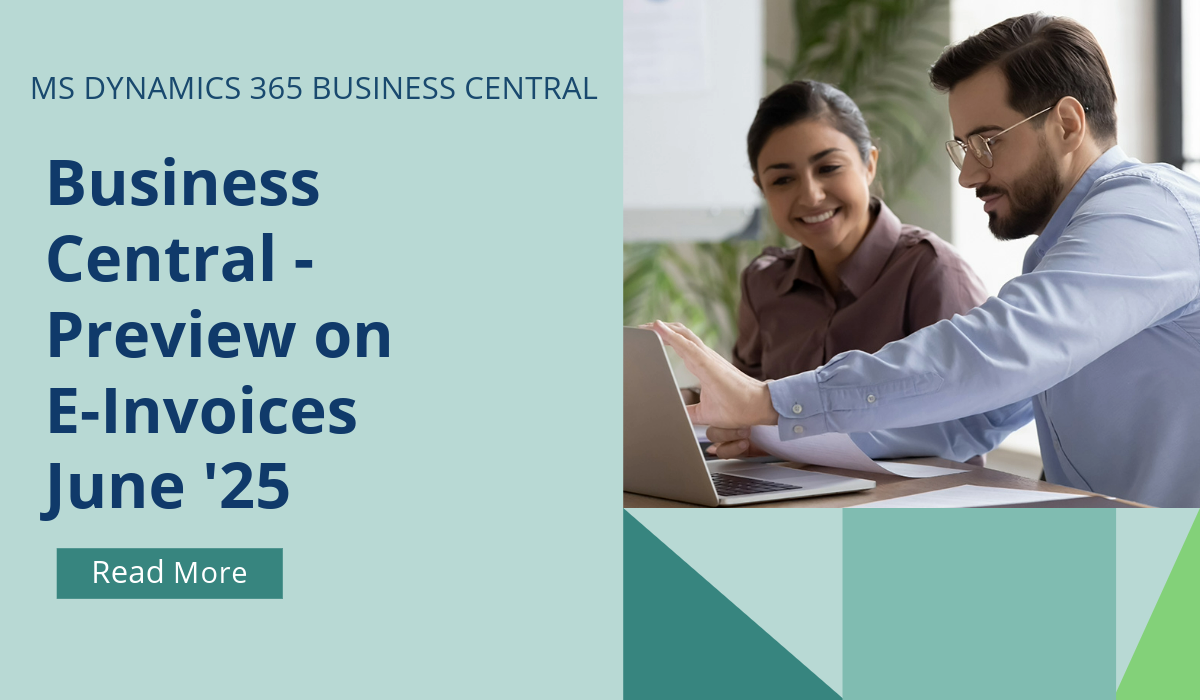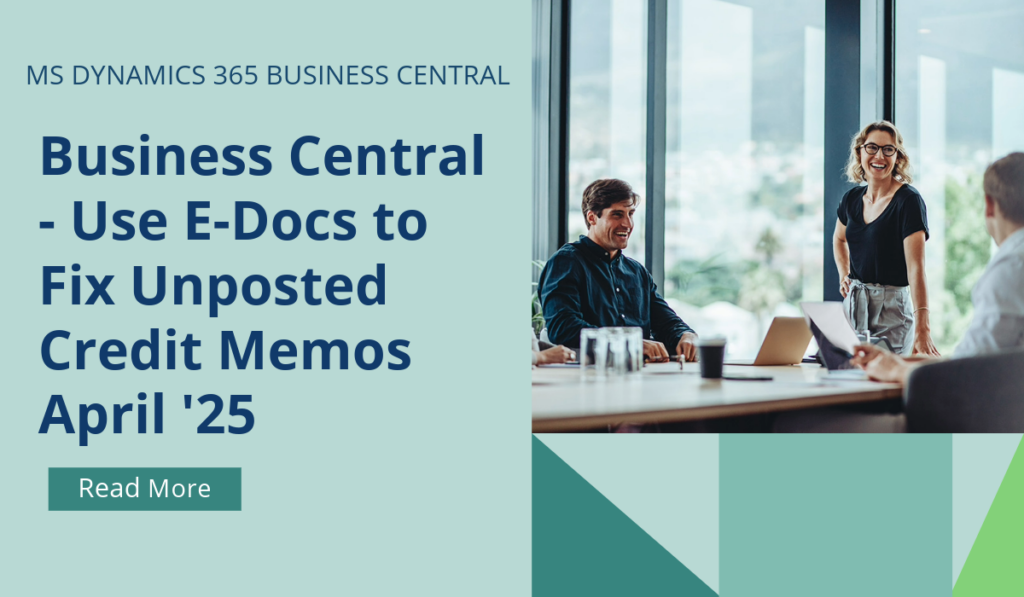
Business Central – Use E-Docs to fix Unposted Purchase Credit Memos
Mistakes happen, so it’s important to be able to fix them quickly. If you accidentally delete a purchase credit memo and can’t link the incoming e-document to the correct one, from April 2025 you can now recreate a new memo based on details in the e-document. Problem solved, and you can go take care of other business.
If you accidentally delete a purchase credit memo, you can’t proceed with the e-document connection with the regular purchase document in Business Central. To get yourself unstuck, you can run the Recreate Document action from the e-document. The action creates an unposted purchase credit memo based on information in the incoming document and the G/L mapping or item references used.
If you’d like to discuss more about Business Central’s upcoming changes, or about making the move across to BC, reach out today to Brookland Solutions for a no obligation discussion. Get in touch!
April 17, 2025
RECENT POSTS
Business Central – Enhanced Analytics for Manufacturing
From April 2025, the improvements in reporting and analytics for the manufacturing area will help your business track new KPIs and scenarios in Power BI. Customizable Excel layouts for many reports allow you [...]
Business Central – Use E-Docs to fix Unposted Purchase Credit Memos
Mistakes happen, so it's important to be able to fix them quickly. If you accidentally delete a purchase credit memo and can't link the incoming e-document to the correct one, from April 2025 [...]
Business Central – Preview Incoming E-Invoices
From June 2025, you can enhance the accuracy of your data by previewing the details of incoming e-documents, such as invoices and credit memos, before you process them. When you receive an [...]