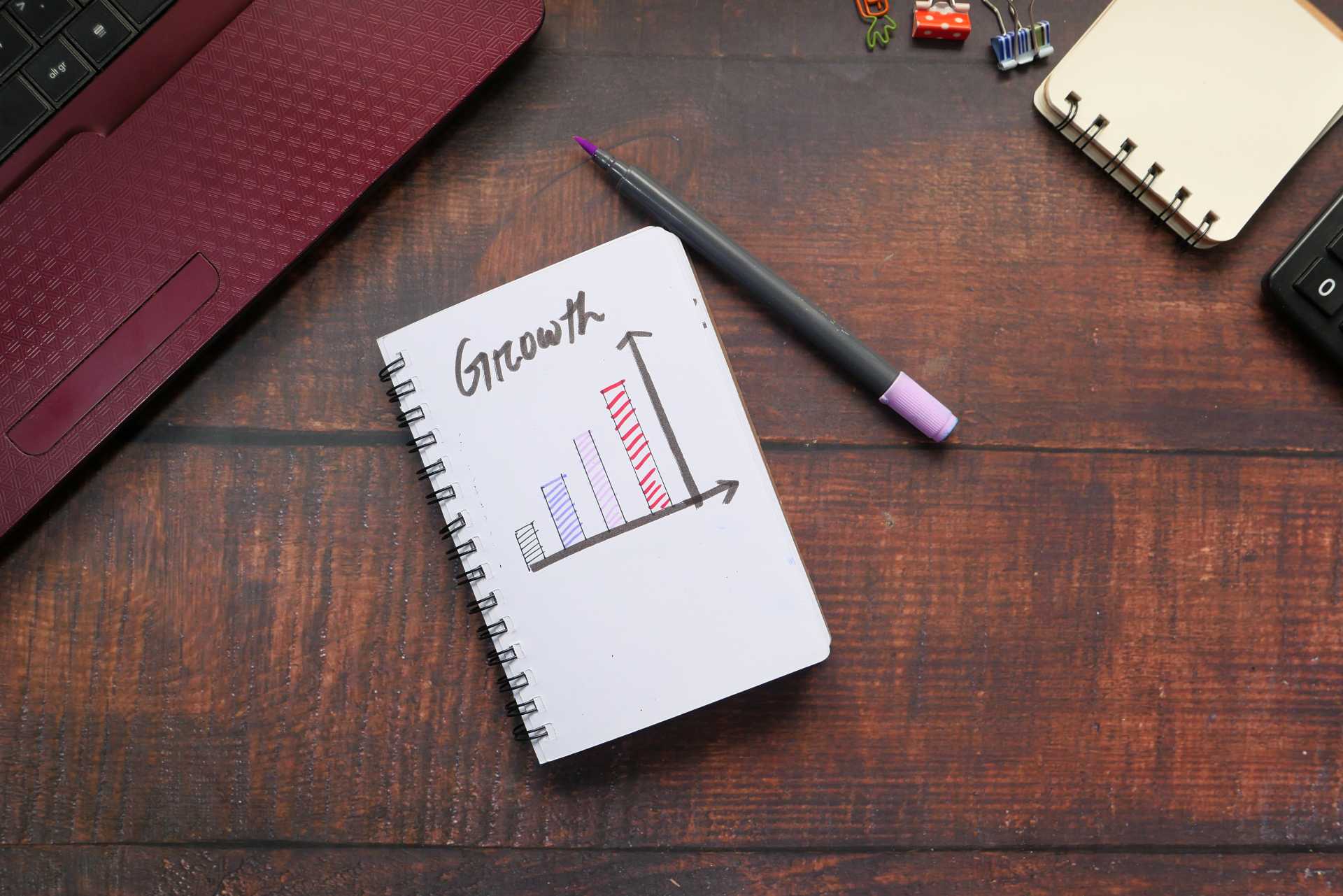At a Glance
Business Central’s 2026 roadmap positions the ERP as a growth platform for businesses, with AI-driven automation, improved reporting, and deeper Microsoft integrations. The upcoming release focuses on scalability, user experience, and industry-specific capabilities, making ERP planning, implementation and optimisation critical for organisations preparing to expand in 2026 and beyond.
Book a consultation with Brookland Solutions to find out how your business can make the most of these upcoming developments.
Creating a 2026 Roadmap for Growth
2026 is here and many businesses are planning for the year ahead. January is a great time to reassess how equipped you are to support growth and scale in the coming year.
This is a critical assessment, especially for businesses with an ERP central to their operations. As you look to the future, it’s worth asking, “Is my current ERP roadmap fit to support our business for where it’s heading?”
ERPs like Microsoft Dynamics 365 Business Central are built for business growth and continue to support changing business needs and market demands. They’re continuing to fulfil this role in 2026, with upcoming changes and upgrades to help businesses support their long-term business goals.
If you’re planning to revisit your ERP roadmap this year, keep reading this guide.
Business Central Playbook 2026 – Feature Highlights and Innovations
According to Microsoft’s announced roadmap, the 2026 Business Central release is expected to bring deeper developments around AI, reporting, analytics, and cloud, to help businesses work better.
What You Can Expect in the Upcoming Releases
In the upcoming releases, Microsoft is redefining the potential of an ERP. It’s no longer a traditional system but an intelligent, independent platform that works on behalf of your organisation.
This release is being dubbed by many as ‘AIERP’, ushering in a new segment of ERPs powered by Copilot, AI agents, and generative intelligence for SMEs. Businesses can expect more intuitive UX, more accessible reporting and analytics, and better integrations, particularly with Power Platform and Microsoft 365.
Here’s a quick list of some benefits and improvements to look out for:
- Payables agent to automate payable workflows
- Match purchase orders to invoices with the payables agent
- Enhanced tracking and features in E-documents
- Evaluate the quality of goods and materials
- Better Sustainability scope 3 value chain processes, especially for manufacturing
For UK organisations, this means less time handling data and more time on devising strategies for expanding product lines or scaling to new geographical locations, or both.
How Copilot and AI Are Shaping Growth
More and more businesses are embracing AI in their everyday workflows, and AI in an ERP is a natural extension. Copilot and AI-driven features built into Business Central aim at business growth for the long-term, allowing organisations to give more time to strategy and less time to compiling information.
With Business Central’s Copilot and AI-driven features, you can:
- Gain insights more quickly without complex reporting
- Automate routine, time-consuming tasks
- Improve forecasting and planning
- Lower the need for interpreting data manually
Cloud and UX Enhancements in 2026
Aimed at business growth, Business Central’s cloud-first system continues to evolve, supporting consistent performance, a cleaner and consistent interface, and better support for hybrid and remote teams.
Here are some of the benefits of the latest cloud and UX enhancements:
- As Business Central is cloud-based, remote and hybrid teams can securely log in from anywhere with an internet connection.
- BC also effortlessly integrates with other Microsoft apps like Outlook, Teams, and SharePoint for easy data and communication movement across workflows. For example, you can share real-time financial reports in Teams.
- The 2026 release also supports a consistent design across BC and the wider MS ecosystem.
Growth-Ready Capabilities by Industry
Manufacturing and Distribution
BC’s AI-powered agents and automation can help manufacturers work around the common problems of delays in order fulfilment and mismatched inventory. Your teams can use these features to fulfil orders and process expenses with speed and accuracy, reducing the need for manual processes.
Finance and Professional Services
If you’re a UK services firm that needs a solution for better forecasting and financial control, you can configure BC’s features to support your needs. Generative AI and Copilot allow you to summarise financial information and draft reports, as well as draw insights from business trends.
Connect with our team to learn how you can maximise these features within the BC interface.
Retail and eCommerce
UK retailers expanding their product range need to prepare to meet customer demand. Aligning your eCommerce data with ERP will give your retail teams a clear view of inventory and demand. Plus, you can configure AI agents to automate inventory tracking as well as derive insights from sales trends.
Wholesale and Logistics
Wholesalers often find it difficult to balance multiple deliveries and vendor relationships simultaneously. The Business Central 2026 release wave 1 introduces improved supply chain automation and fulfilment features that support collating data, helping your wholesale business make better decisions with less manual involvement.
Planning for Scalability and Growth with Brookland Solutions’ Guidance
Beyond simply being about the software you’re using, enjoying a productive and successful ERP journey comes down to how well you plan, implement, and utilise the software’s capabilities.
When you are planning your growth roadmap for 2026, consider how your current ERP supports your growth strategy, and reassess if you need to upgrade or reimplement features.
Working with the right partner can help you make the best use of these new and improved Business Central features and generate the desired outcomes. With Brookland Solutions as your partner, you can expect a well-laid-out plan instead of a rushed implementation. We’re a longstanding Microsoft Dynamics 365 Business Central partner with over two decades of experience working with SMEs in a variety of industries, from manufacturing to food and beverage.
If you’re not using Business Central for your business’ growth, but would like to, get in touch with us today. Book a consultation here.