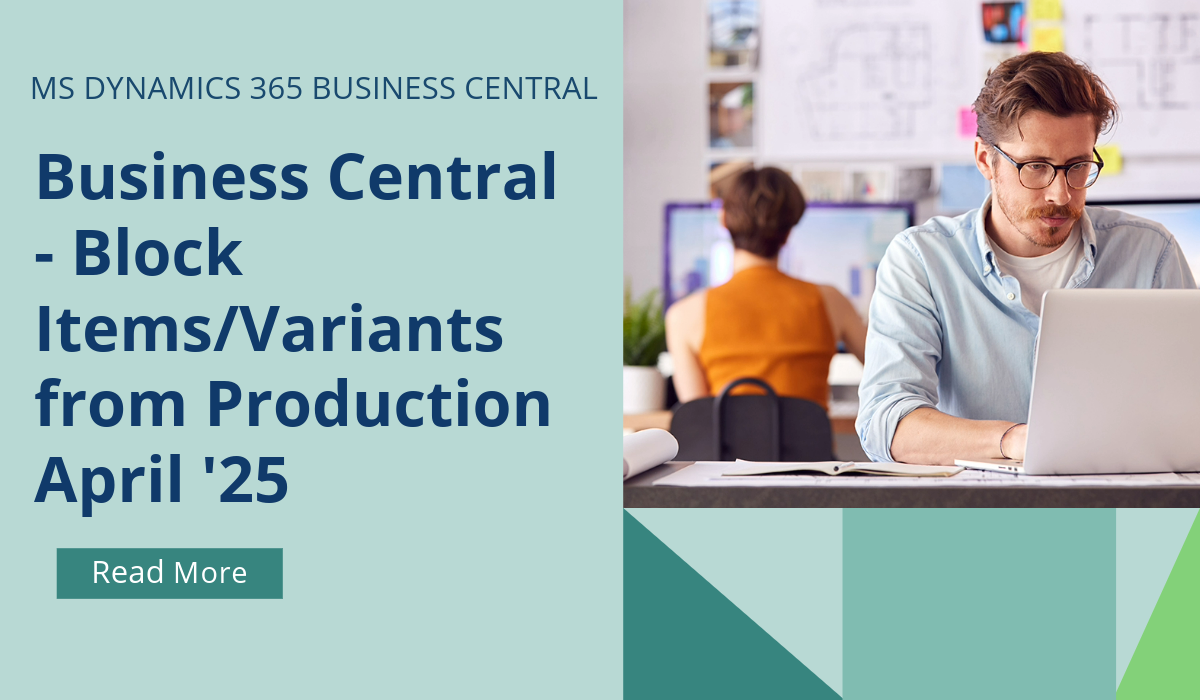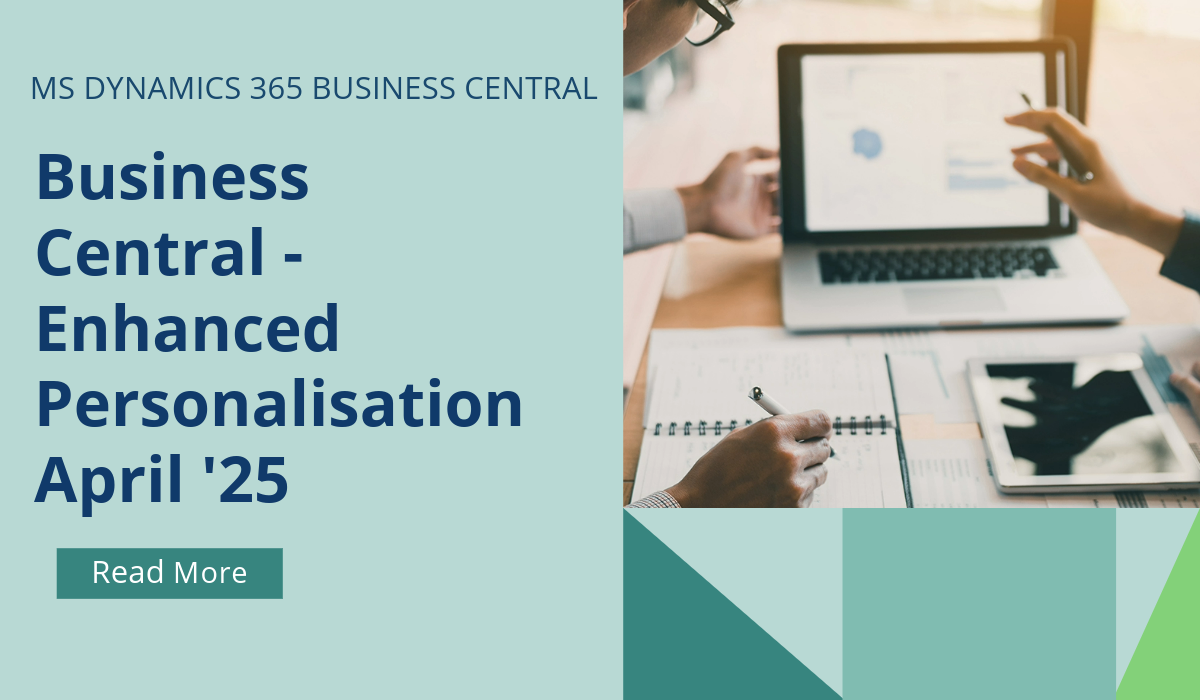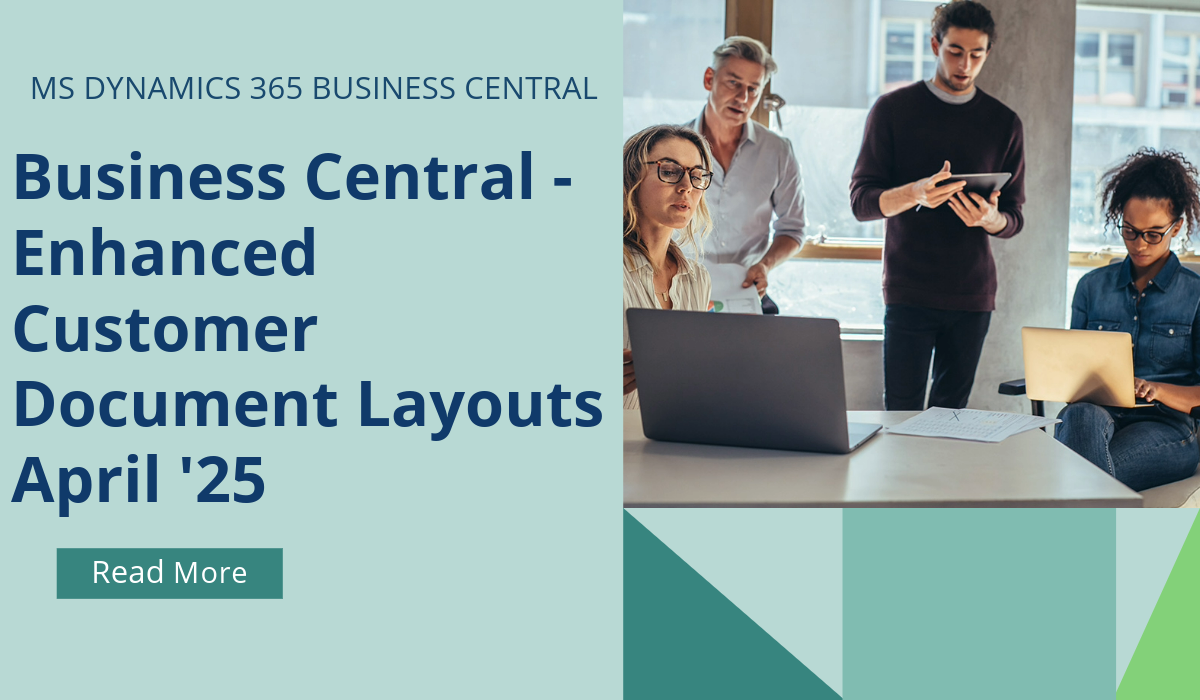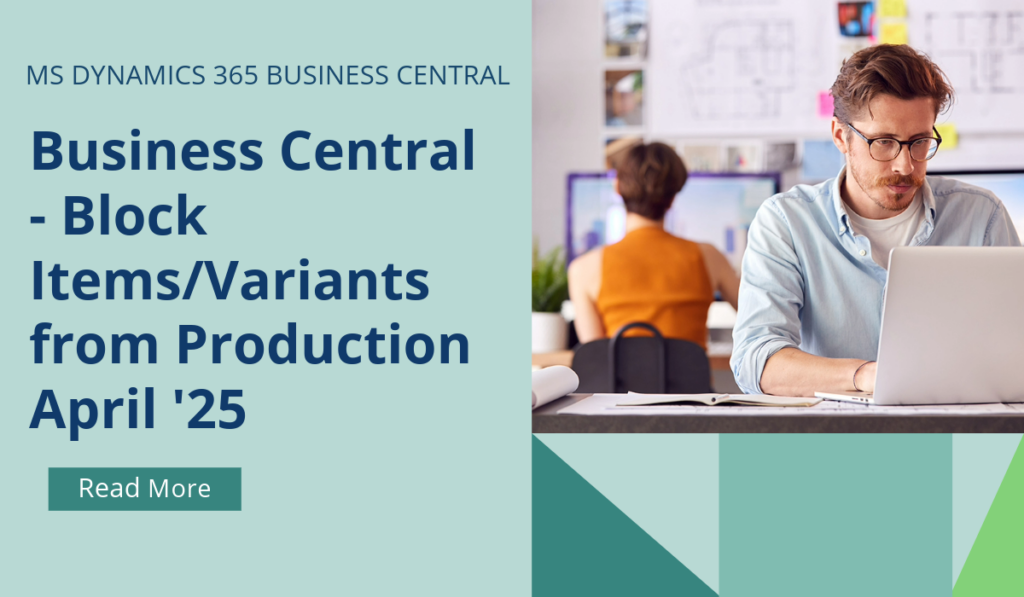
Business Central – Block Items or Variants from Production Output
Business Central gives you full control over the materials you use in production. You can prevent specific items and item variants from being used as production output. For example, blocking items can be useful if you want to restrict replenishment because you’ve started to produce another model, but want to be able to sell the remaining stock.
From April 2025, users can block an item or an item variant from being used for production output. To block an item or variant from production, on the Item Card, Item Variants, and Item Variant Card pages, turn on the Production Blocked toggle. You can also set this field on the Item Template page, so Business Central copies your setting to new items created from the template.
If you’d like to discuss more about Business Central’s upcoming changes, or about making the move across to BC, reach out today to Brookland Solutions for a no obligation discussion. Get in touch!
April 29, 2025
RECENT POSTS
Business Central – Block Items or Variants from Production Output
Business Central gives you full control over the materials you use in production. You can prevent specific items and item variants from being used as production output. For example, blocking items can be [...]
Business Central – Add More Columns
Different businesses and users need different information to complete business processes. Personalisation is a powerful tool that lets people tailor the information that pages contain by dragging fields or columns from a list [...]
Business Central – Enhanced Customer Document Layout for Service Management
Businesses deal with multiple customer and vendor contacts who are responsible for different areas of operation. For example, accountants, purchasers, and warehouse staff. Because their interests typically differ, you'll probably want to generate [...]