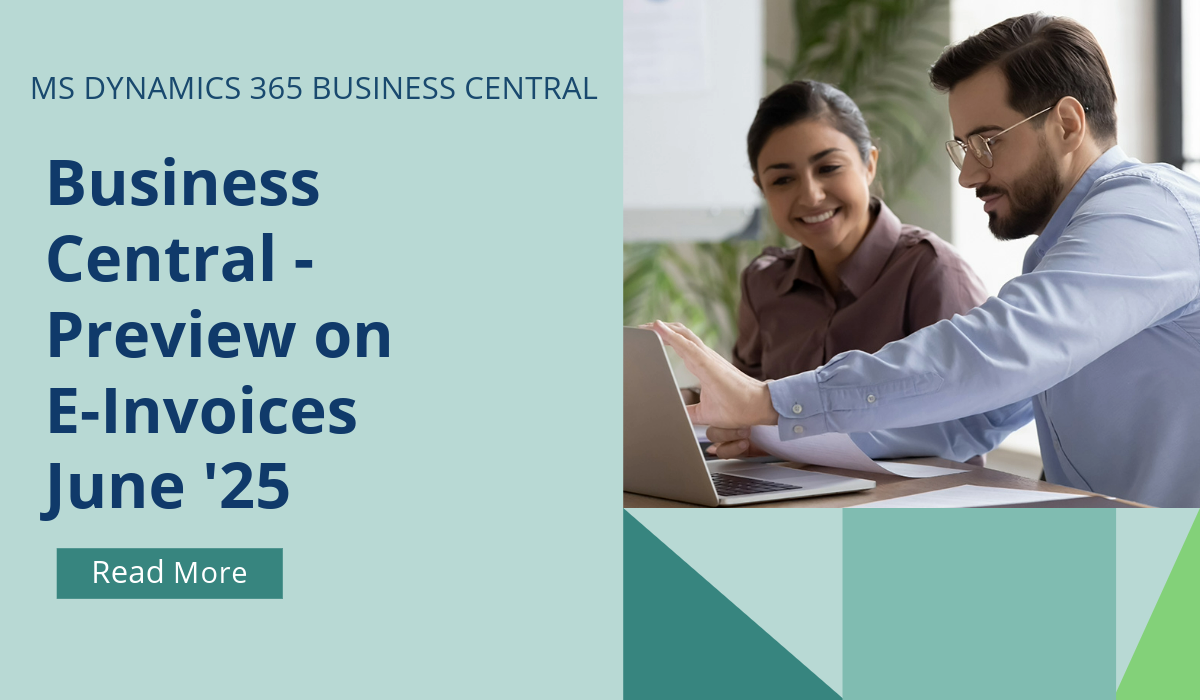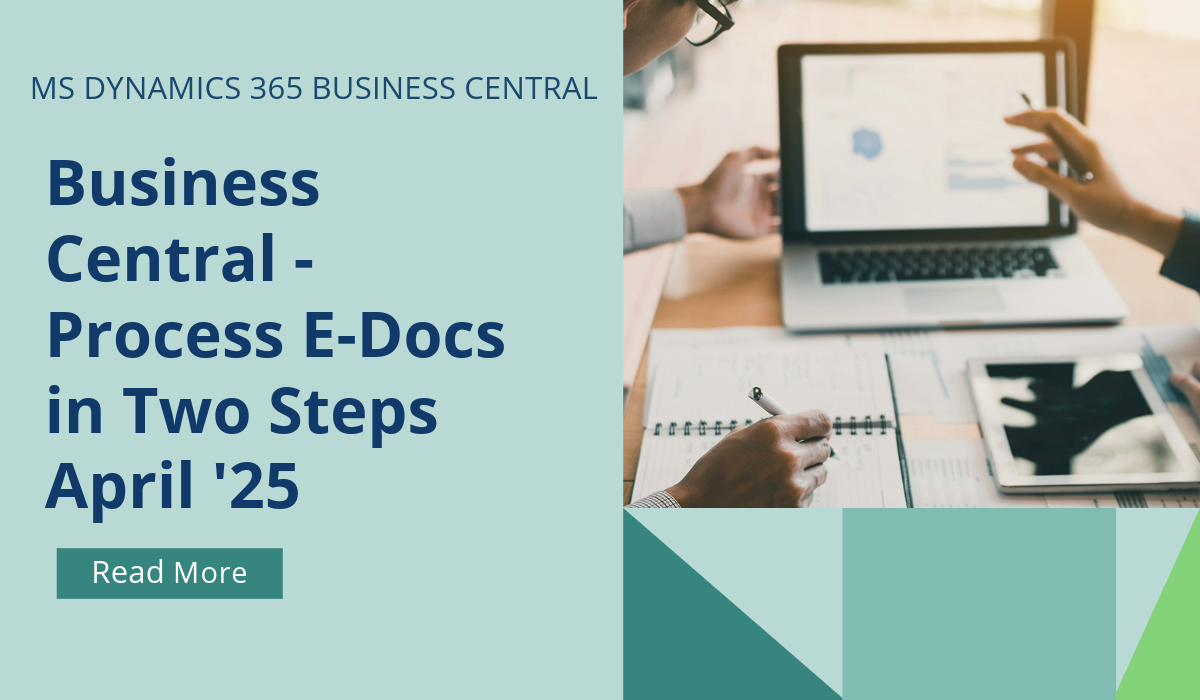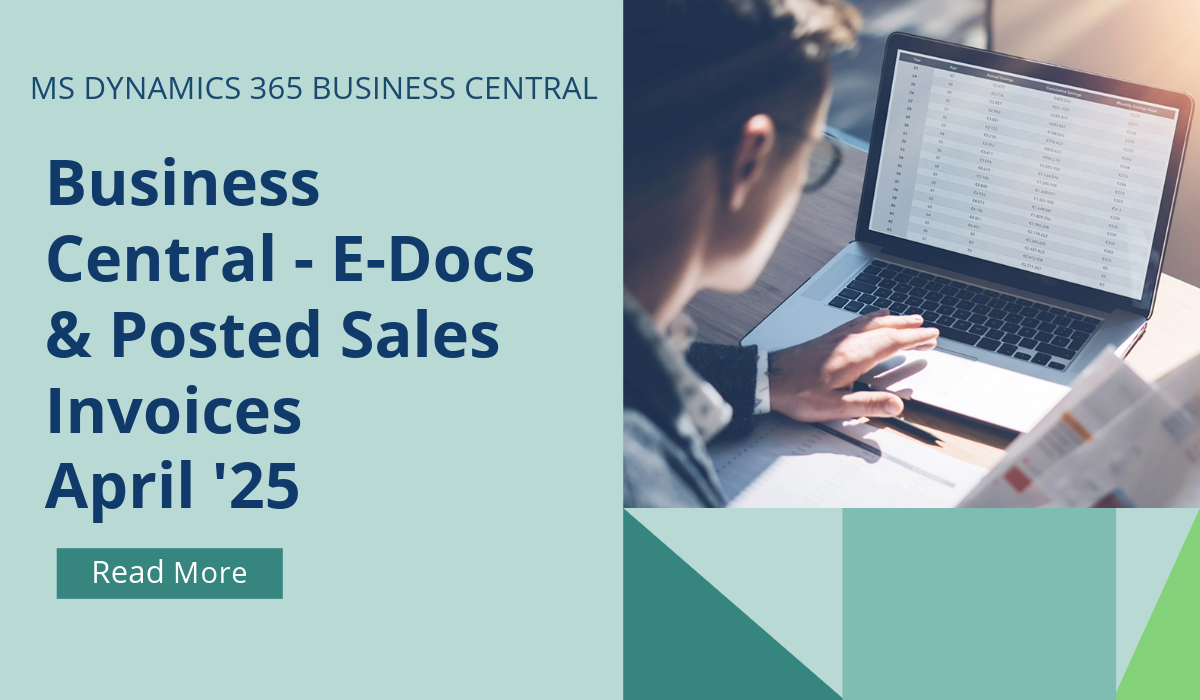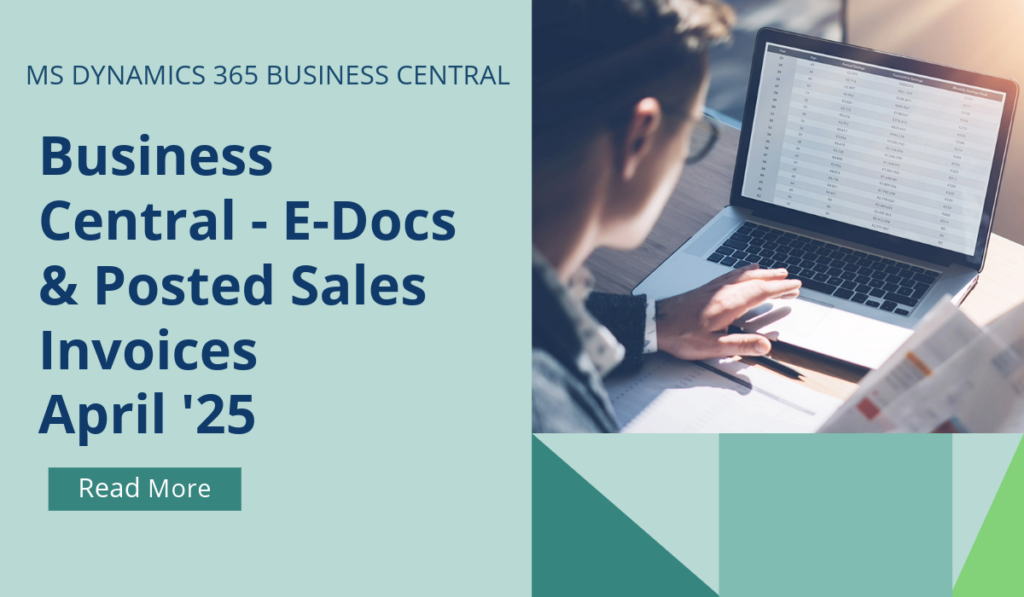
Business Central – Create E-Docs from Posted Sales Invoices
Electronic documents (e-documents) are documents such as invoices and receipts in both directions, delivery, and receipt. Using e-documents requires some configuration, and sometimes things go wrong. If there was a problem when you posted sales documents and Business Central didn’t create e-documents for them, you can generate new e-documents from the posted documents. For example, generating related e-documents can help you stay compliant with local or industry requirements.
From April 2025, if there is a problem with your setup for e-documents, and Business Central didn’t create a related e-document when you posted a sales invoice, for example, you can quickly create one yourself. To check whether Business Central created an e-document, open the Posted Sales Invoice page and select the Open E-Document action. If you don’t find a related e-document, you can run the Create New E-Document action to generate one based on the workflow rules. If a related e-document does exist, you can’t use the action.
If you’d like to discuss more about Business Central’s upcoming changes, or about making the move across to BC, reach out today to Brookland Solutions for a no obligation discussion. Get in touch!
April 14, 2025
RECENT POSTS
Business Central – Preview Incoming E-Invoices
From June 2025, you can enhance the accuracy of your data by previewing the details of incoming e-documents, such as invoices and credit memos, before you process them. When you receive an [...]
Business Central – Process E-Docs in Two Steps
In most cases, businesses want to save time by fully automating as many processes as possible. However, there are cases where it's important to pause a process to allow time for a review. [...]
Business Central – Create E-Docs from Posted Sales Invoices
Electronic documents (e-documents) are documents such as invoices and receipts in both directions, delivery, and receipt. Using e-documents requires some configuration, and sometimes things go wrong. If there was a problem when you [...]