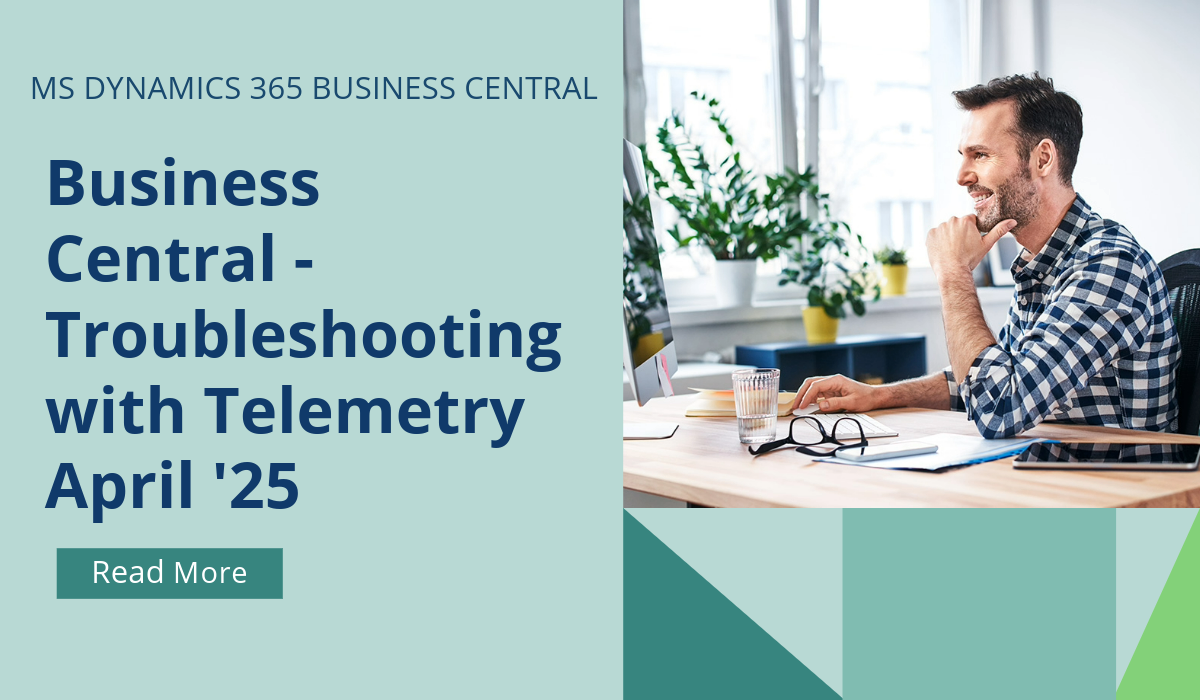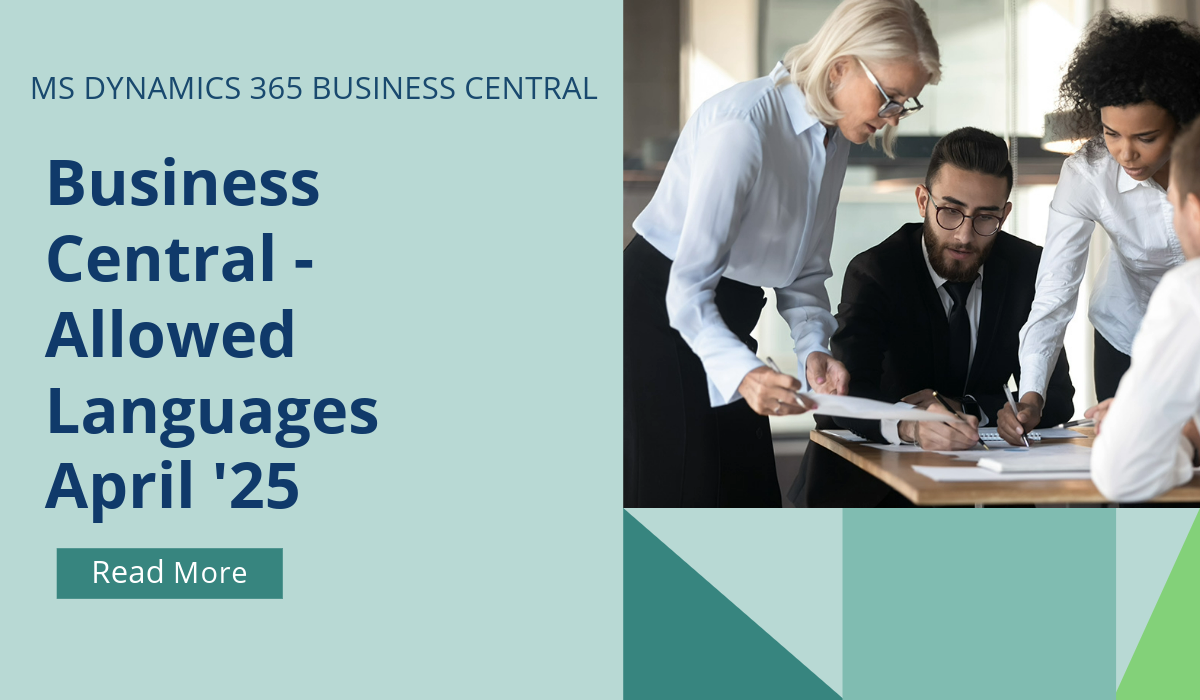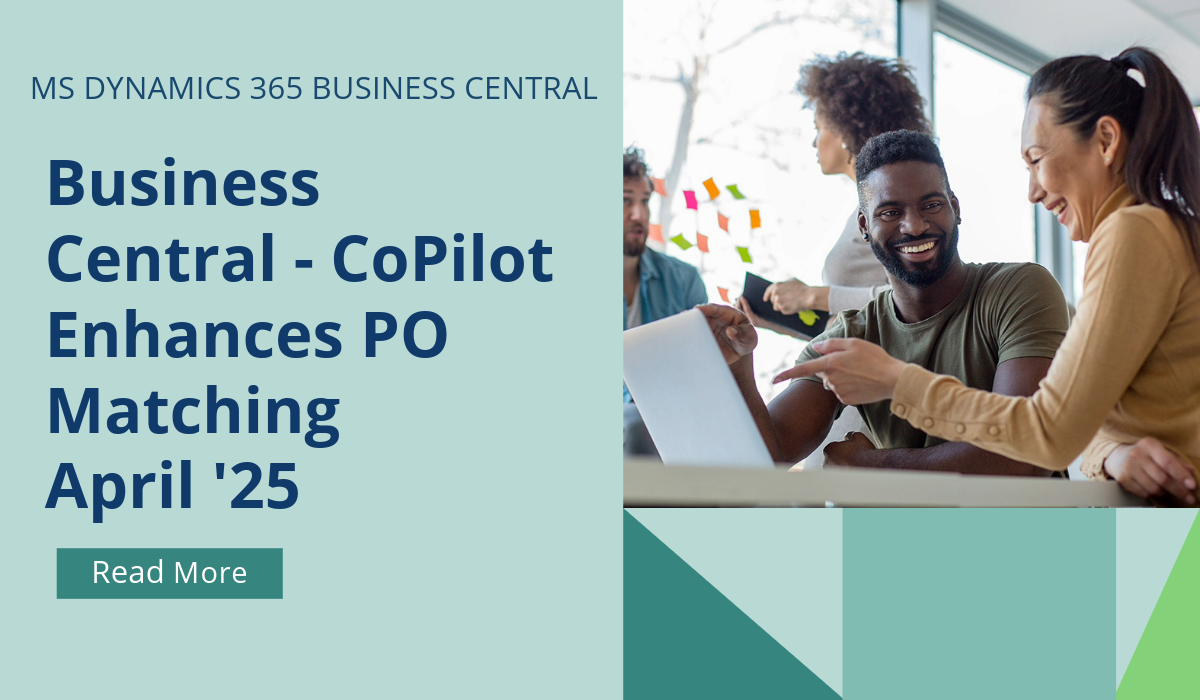Business Central – Field Service Integration April ’25
Integrating Business Central with Dynamics 365 Field Service is particularly valuable for organizations that provide regular maintenance and repair services. It offers a seamlessly integrated solution for managing service tasks, consumption, and financial transactions to benefit service technicians, service managers, and finance teams. It’s a powerful solution for managing work orders and consumption in Field Service and efficiently invoicing and fulfilling them in Business Central.
With the April 2025 update to Business Central Version 26, you’ll be able to integrate Field Service with Service Management in Business Central.
Note: to integrate Field Service with service management features in Business Central, you must have a Premium license. When you do, on the Company Information page in Business Central, you must set the User Experience field to Premium.
You can enable the integration in the Integration Type field by selecting Project (default), Service, or Both in the following places:
- In the Set up integration to Dynamics 365 Field Service assisted setup guide.
- On the Dynamics 365 Field Service Integration Setup page.
When the Integration Type field is set to Service or Both, the following things happen when you enable Field Service integration:
- Adds integration table mappings for service order types, service documents, service lines, and service item lines.
- Turns on the Archive Orders toggle on the Service Management Setup page.
- Makes the Service Order Type field on service orders mandatory because the Work Order Type is mandatory on Field Service work orders.
- Fields in the headers on service orders and work orders transfer information, such as the Service Account, Billing Account, and Work Order Type.
- Service Item Lines and Work Order Incidents in Field Service transfer information about the customer assets being repaired.
- Service Line fields and Work Order Products and Work Order Services fields, such as Qty. to Ship, Qty. to Invoice, and Qty. to Consume.
When a technician marks a work order product or service as Used on a work order with a specific work order type, the lines sync to a service order. Consumption is also posted, based on settings on the Dynamics 365 Field Service Integration Setup page.
During consumption and invoice posting in Business Central, the consumed and invoiced quantities are updated on the original work order product and work order service lines in Field Service.
If you choose Enable Inventory Availability by Location when you set up the integration, you can view the allocated product quantity from work orders in Field Service as part of the gross requirements in Business Central’s inventory availability calculation. Demand generated by orders in Field Service automatically becomes input for planning through synced service orders.
If you’d like to discuss more about Business Central’s upcoming changes, or about making the move across to BC, reach out today to Brookland Solutions for a no obligation discussion. Get in touch!
March 18, 2025
RECENT POSTS
Business Central – Troubleshoot with Telemetry
From April 2025, this new feature in the Business Central client enhances the overall reliability and user experience by logging exceptions in client add-ins. Administrators can swiftly identify and address issues before they [...]
Business Central – Allowed Languages
From April 2025, it will now easier to select or change the UI language that you're using. Administrators can save people time and reduce confusion by making only the languages that their environment [...]
Business Central – CoPilot Enhances PO Matching
The e-documents feature in Business Central plays a key role in automating the receipt and processing of invoices from vendors. From April 2025, Copilot can help this process by improving the mapping and [...]