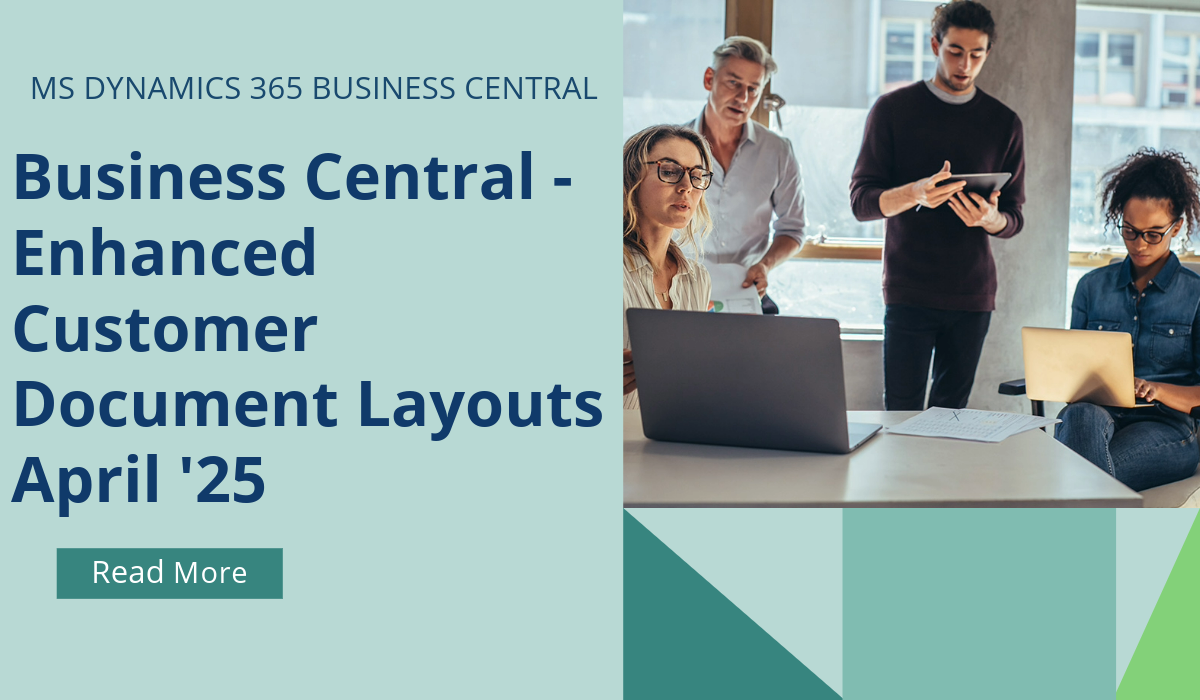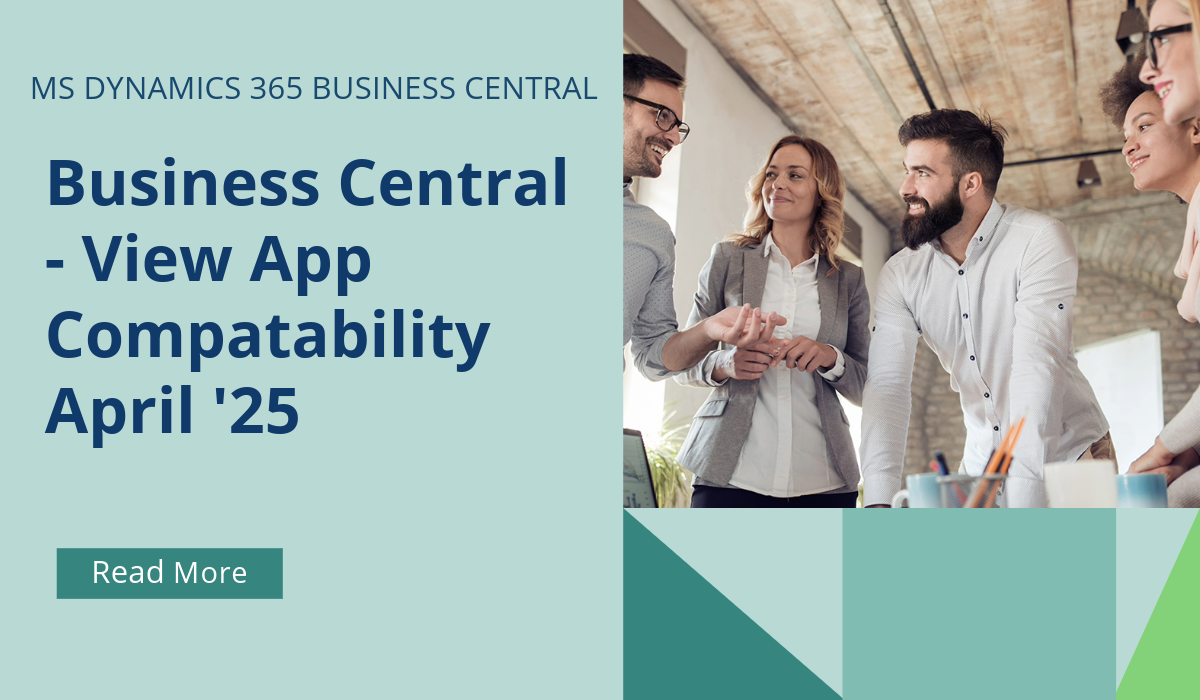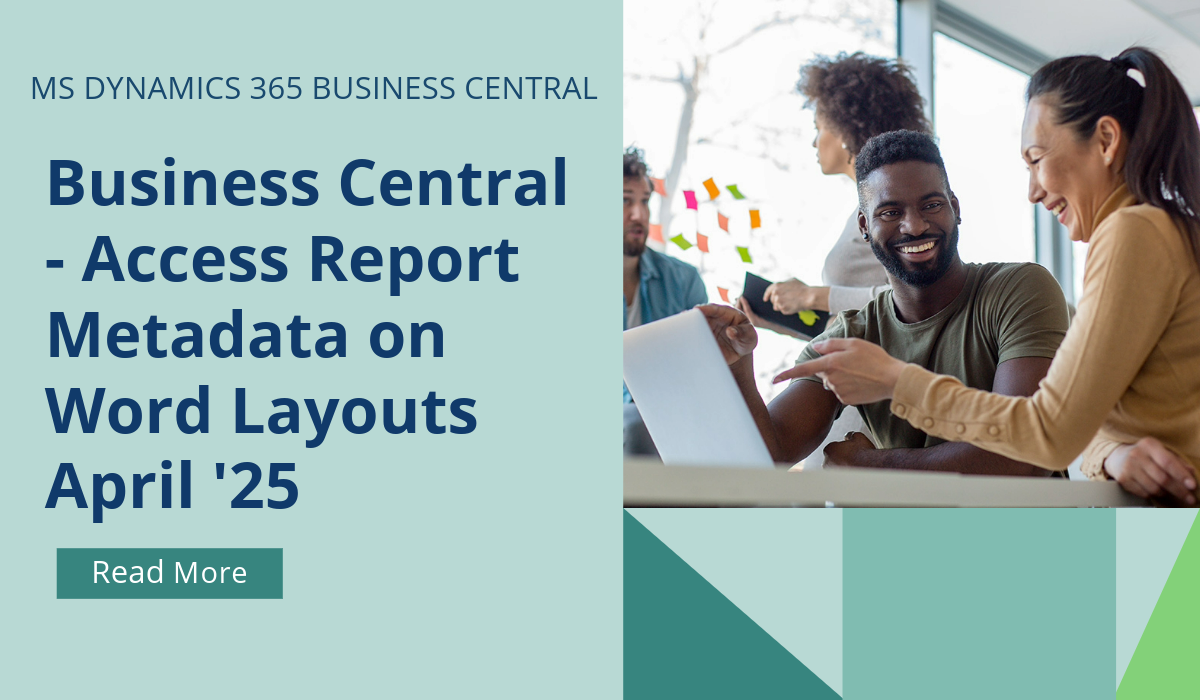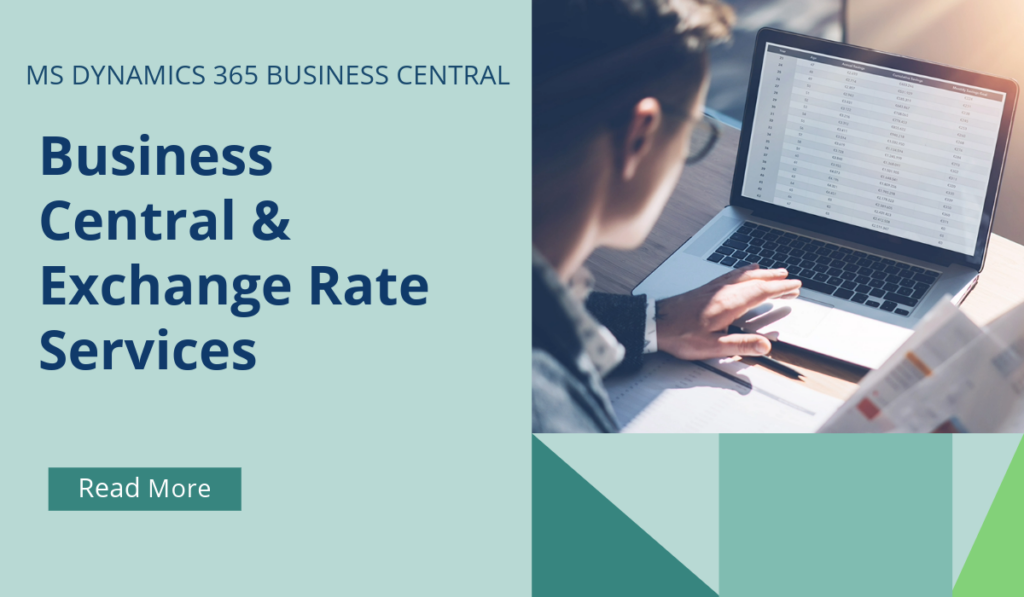
Business Central How-To: Exchange Rate Services
Did you know that you can use an external service to keep your currency exchange rates up to date?
Most exchange rate services provide data that is compatible with the import process in Business Central. However, sometimes the data is formatted differently and you need to customize your import process. You can use the data exchange framework to do that by adding your own codeunit. You’ll probably need some help from a developer to do that – BSL are ready and happy to help if so!
Once it’s all been setup, the process is very straightforward:
Follow the steps given to update the currency exchange rates through a service:
- Select the
 icon, enter Currencies, and then select the related link.
icon, enter Currencies, and then select the related link. - Select the Update Exchange Rates action.
Every now and then you might need to correct a mistake in a payment transaction that’s associated with adjustments to foreign currency gains and losses. You can use the Reverse transaction action on the Bank Account Ledger Entries, Customer Ledger Entries, and Vendor Ledger Entries pages to unapply and reverse the payment transaction.
If you’d like to discuss more about Business Central’s many efficiencies and how to use them, or about making the move across to BC, reach out today to Brookland Solutions for a no obligation discussion. Get in touch!
February 10, 2025
RECENT POSTS
Business Central – Enhanced Customer Document Layout for Service Management
Businesses deal with multiple customer and vendor contacts who are responsible for different areas of operation. For example, accountants, purchasers, and warehouse staff. Because their interests typically differ, you'll probably want to generate [...]
Business Central – View App Compatibility
By reporting the compatibility between the base application and other apps installed on an environment in the admin centre, administrators can better prepare for changes and avoid potential problems during upgrades. Environment [...]
Business Central – Access Report and Request Metadata in Word Layouts
Similar to Excel layouts, from April 2025 you can now access report and request metadata in a Word layout without the need to encode this information in the report dataset. This enhancement makes [...]