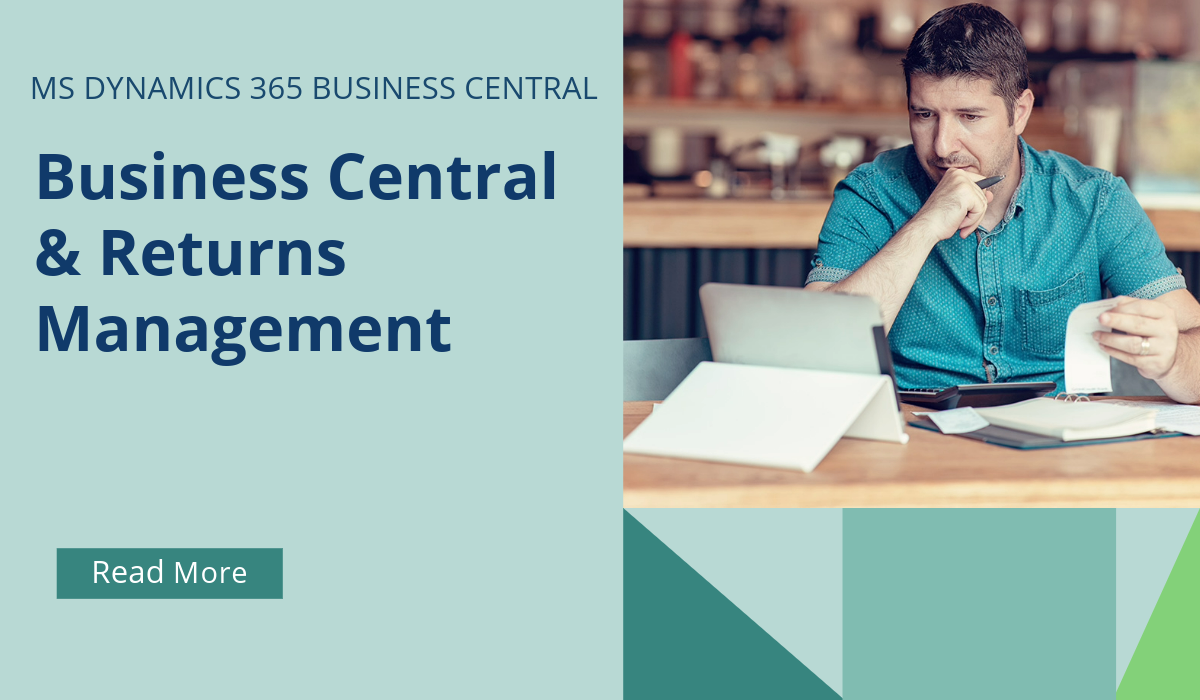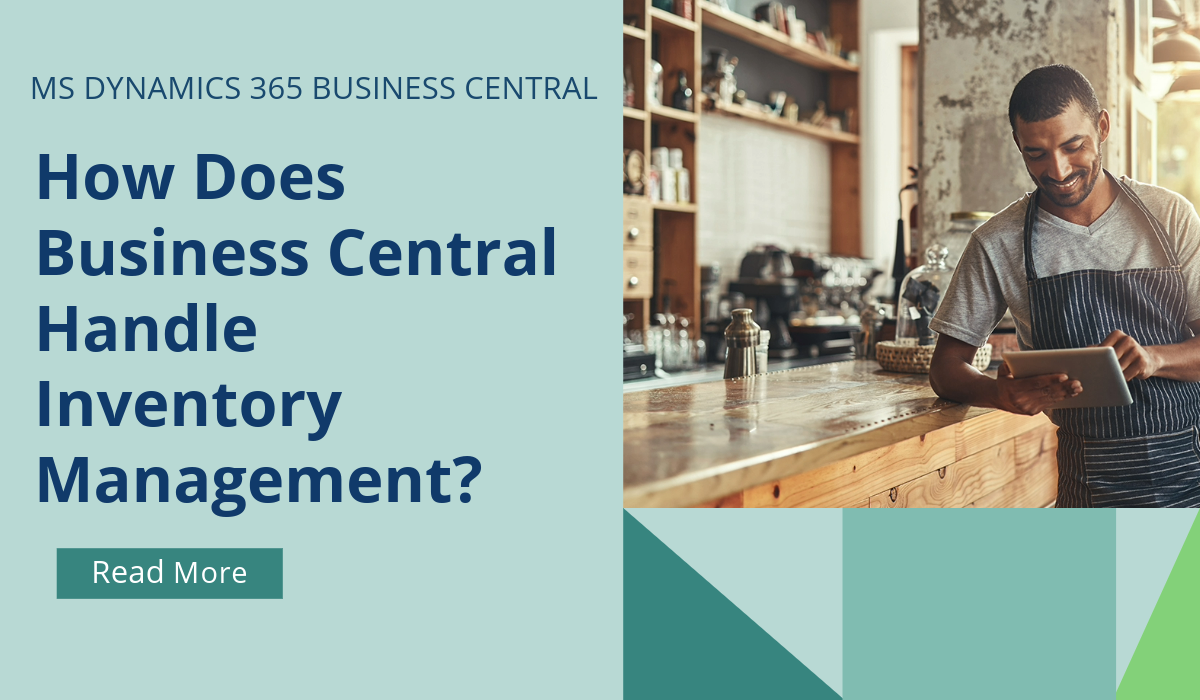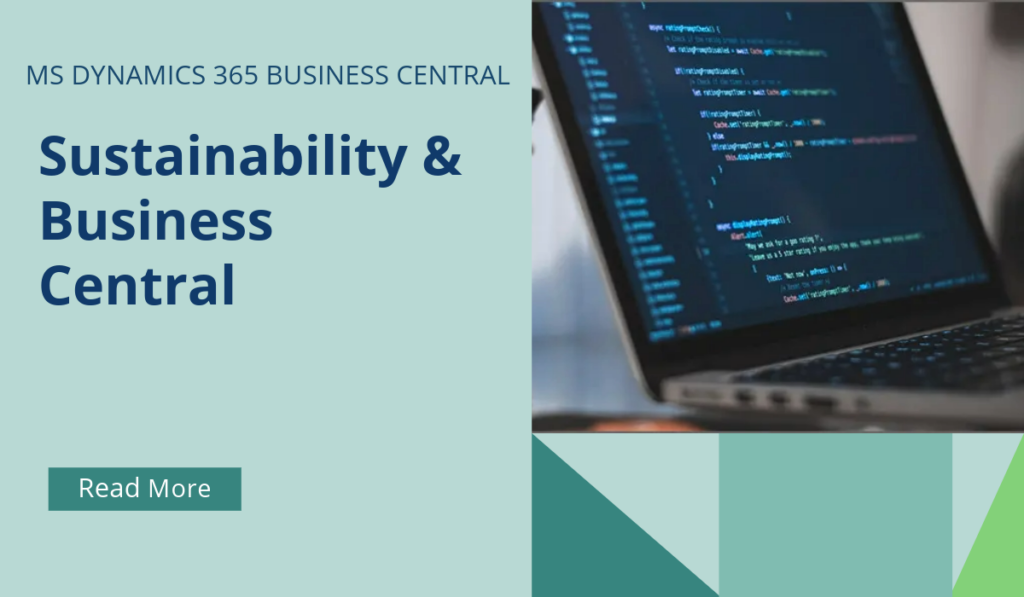
Business Central How-To: Sustainability
Business Central offers a sustainability management feature that helps you monitor and manage your organization’s and its effect on the environment. This feature is designed to oversee and regulate an organization’s environmental footprint by tracking various greenhouse gas (GHG) emissions. In this way, it facilitates proper insights. The feature supports the basic process of collecting emission data via sustainability journals or purchase documents, and recalculation of emissions to CO2 equivalent. You can either manually enter known data or use built-in methods for calculating emissions footprints; calculation using formulas are available for use only when using sustainability journals.
The first version of the feature focuses on GHG emissions. The environmental, social, and governance (ESG) standard defines three emission scopes:
- Scope 1 emissions include emissions from stationary and mobile combustion, and from inadvertent fugitive emissions.
- Scope 2 emissions include indirect emissions from the generation of energy that is purchased from utility providers.
- Scope 3 emissions include a wide spectrum of emissions, from purchased goods and services and capital goods, to fuel and energy–related activities, to upstream and downstream transportation, to generated waste, to business travel and employee commuting, and so on.
With this feature, you can:
- Set up emission factors for different sources and categories of GHG emissions.
- Record emission data in sustainability journals, either manually or by using predefined calculation methods.
- Record emission data directly working with purchase documents.
- Record purchase of carbon credit using purchase documents.
- Calculate internal carbon fee.
- Recalculate emission of all gasses to CO2 equivalent using formulas.
- Post emission entries (and carbon credits) to the sustainability ledger, where you can view and analyze the emission data by various dimensions.
- Set scorecards and goals and compare them with baseline and targeted values.
- Generate sustainability reports that show your organization’s GHG emissions performance.
- Use financial reports for cross functional reporting.
If you’d like to discuss more about Business Central’s many efficiencies and how to use them, or about making the move across to BC, reach out today to Brookland Solutions for a no obligation discussion. Get in touch!
January 6, 2025
RECENT POSTS
Business Central & Returns Management
Returns management is the process of handling returned products efficiently to ensure a seamless experience for both customers and businesses. As a comprehensive ERP system, Business Central has a number of standard modules [...]
Business Central How-To: FastTabs & FactBoxes
Business Central, a user-friendly ERP system, has plenty of terminologies specific to the product, and if you’re moving across to BC from some other program, or even considering an upgrade from NAV to BC, it [...]
How Does Business Central Handle Inventory Management?
Inventory Management is a module in Business Central that helps SMBs manage their inventory and other operations within a single platform. SMBs can track, manage, and optimise stock levels across locations. Microsoft Dynamics [...]