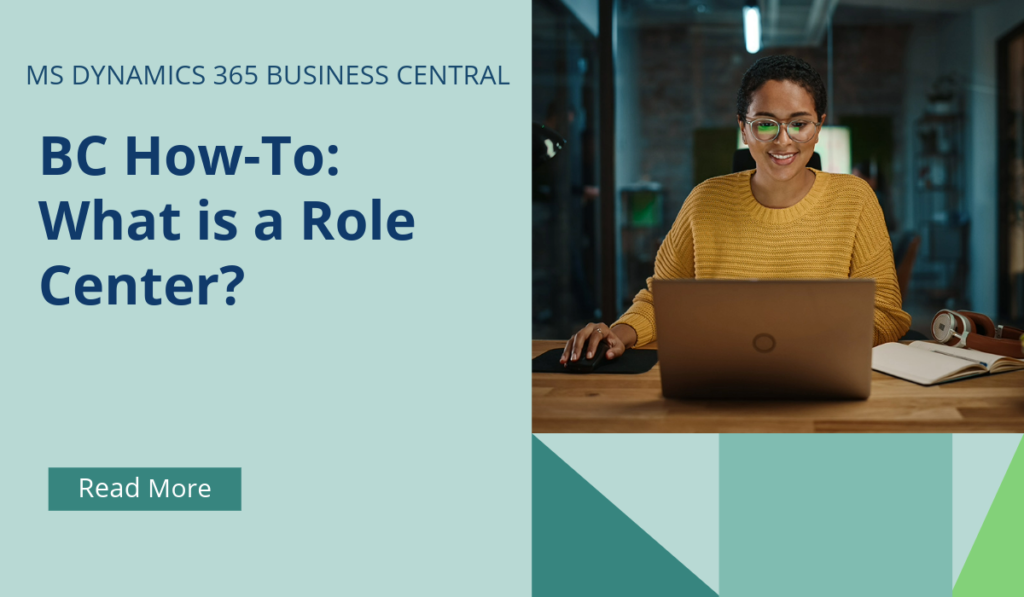
Business Central How-To: What is a Role Center?
Role Centers in Microsoft Dynamics 365 Business Central are a fundamental part of the role-tailored experience. They serve as the user’s entry point and home page, providing a personalized overview of information and tasks pertinent to the user’s role within the organization.
Here’s an overview of Role Centers:
- User-Centric Design: Role Centers are designed based on the profile of the intended users, ensuring that the content is relevant to their specific role in the company.
- Customization: Developers, like our team at Brookland, can create multiple Role Centers tailored to different levels within an organization, such as business owners, department leads, and information workers.
- Structure: A Role Center is defined by a page with the PageType property set to RoleCenter. It typically includes a navigation/actions area at the top and a content area below.
- Navigation and Actions Area: This area provides links to other objects like pages, reports, and codeunits, allowing users to navigate to relevant pages for viewing data and performing tasks.
- Content Area: Displays information and tasks that are important to the user’s daily work, helping them focus on their responsibilities.
Role Centers are customisable, enabling administrators to define and manage what different types of users can access in Business Central. This includes page customizations for profiles, so all users assigned to a profile see the customized pages.
If you’d like to discuss more about Business Central’s innovative use of Role Centers and how it could help your business, reach out today to Brookland Solutions for a no obligation discussion. Get in touch!
August 12, 2024
RECENT POSTS
How to Prepare for Making Tax Digital Before April 2026
At a Glance From April 2026, HMRC’s Making Tax Digital for Income Tax Self Assessment (MTD for ITSA) becomes mandatory for self-employed individuals and landlords earning over £50,000. Businesses must maintain digital records and file [...]
Top 9 Mistakes SMEs Make When Setting Up MTD
At a Glance Many UK SMEs still struggle with Making Tax Digital due to multiple issues, ranging from non-compliant software to poor data handling. Brookland Solutions can help streamline MTD compliance through Microsoft Dynamics 365 [...]
Benefits of Business Central For UK GDPR Compliance
At a Glance Complying with GDPR is essential for UK SMEs handling personal data. Microsoft Dynamics 365 Business Central simplifies this task with its built-in tools for classification, correction, deletion, and anonymisation. With Brookland Solutions’ [...]



