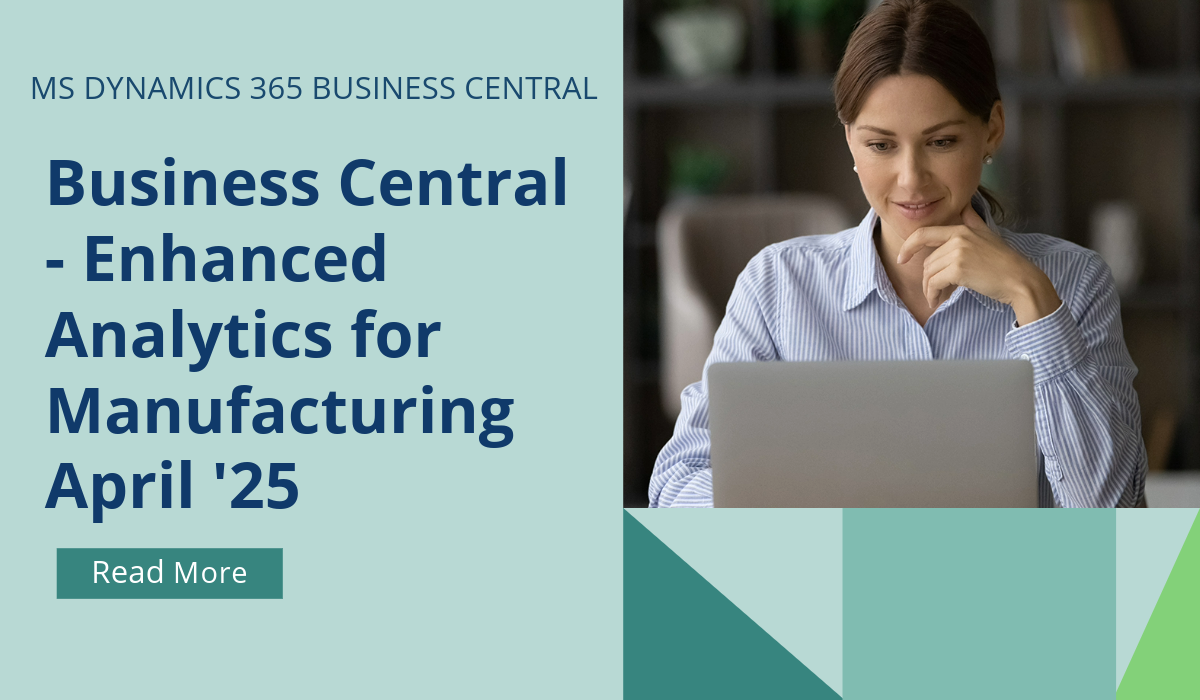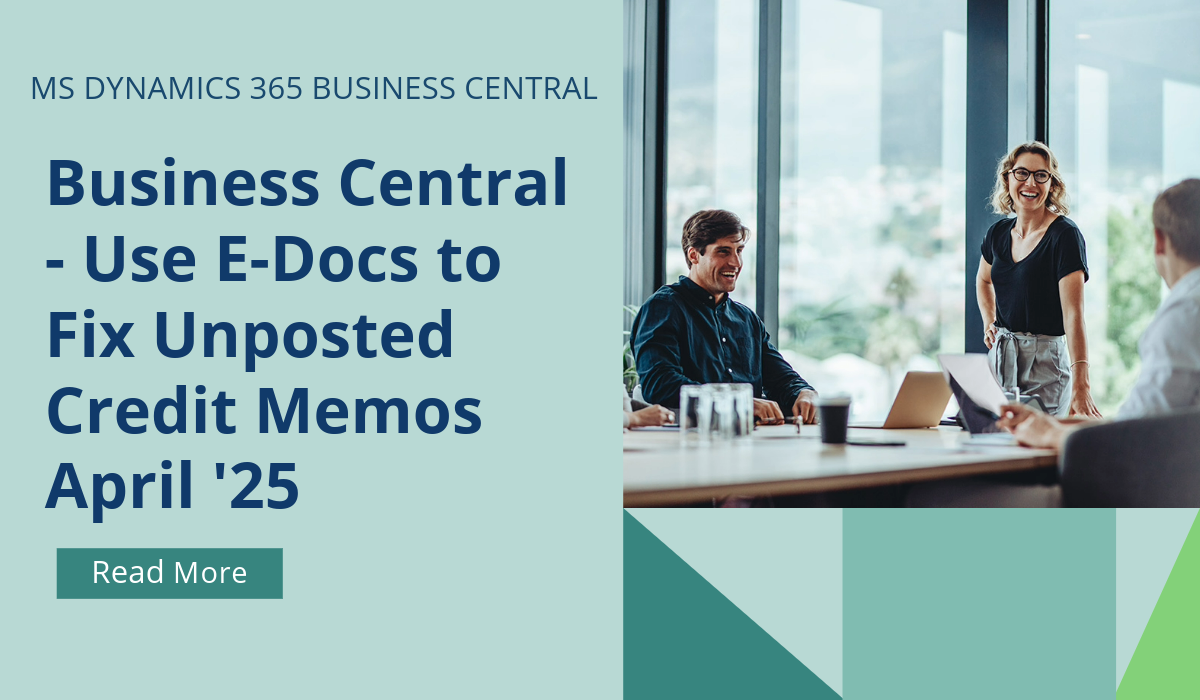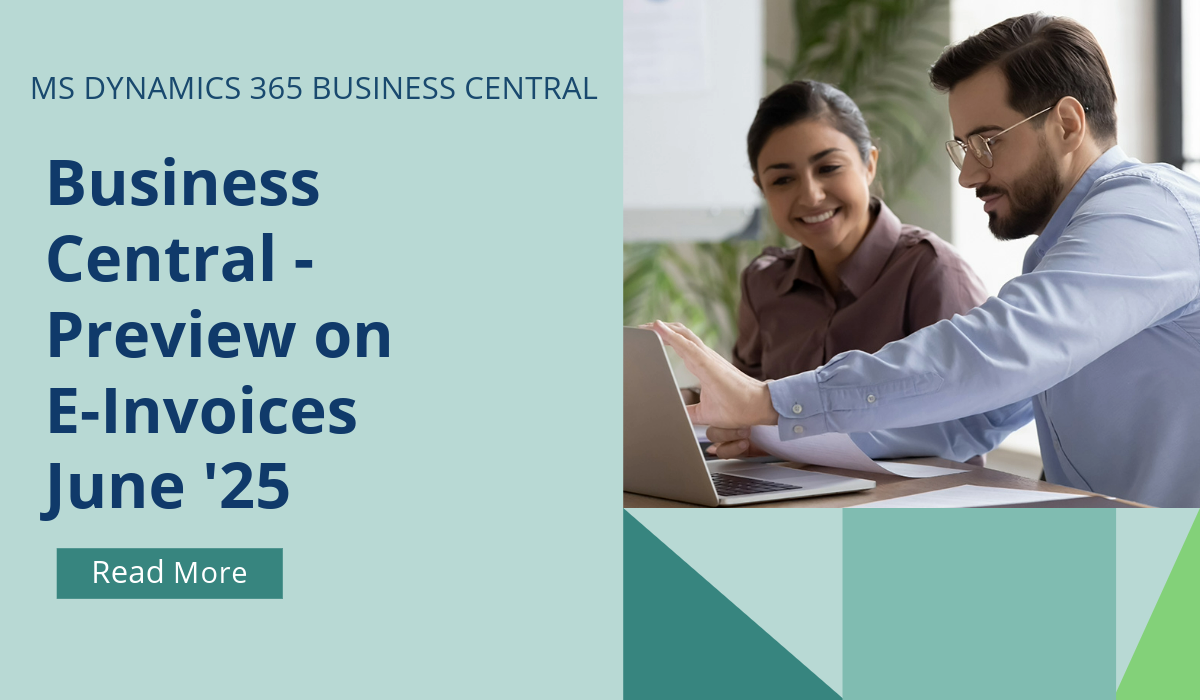Empowered for Business Central : Lifecycle Management
The Empowered Lifecycle Management functionality is part of the Empowered suite of tools for Microsoft Dynamics 365 Business Central.
Lifecycle Management allows users to create and manage custom lifecycles for items, customers, and vendors. For each lifecycle status, users can block or allow certain processes in Business Central. This gives them more control over how their data is managed and used.
For example, users can create a lifecycle for items with the stages “New”, “Active”, “End of Life”, and “Inactive”. Then, users can block the sales quotes from being created for items in the “End of Life” stage. This will prevent the sales team from offering discontinued products to customers.
Users can also create a lifecycle for customers with the stages “New”, “Active”, and “On Hold”. Users can then require a credit check to be completed for new customers before shipping their first order. This can help protect their business from financial losses.
The Lifecycle Management feature can help users improve the efficiency and accuracy of their business processes.
With Lifecycle Management, users can:
- Create different statuses
- Add the status to the items
- Keep track of status changes
- Block certain processes such as sales quote, order, shipment, purchase order, receipt, invoice, etc.
The Lifecycle Management feature is available in Empowered for Retail, Professional Services, & Wholesale and Distribution.
If you’d like to discuss more about how Empowered for Business Central can revolutionise your business, reach out today to Brookland Solutions for a no obligation discussion. Get in touch!
June 28, 2024
RECENT POSTS
Business Central – Enhanced Analytics for Manufacturing
From April 2025, the improvements in reporting and analytics for the manufacturing area will help your business track new KPIs and scenarios in Power BI. Customizable Excel layouts for many reports allow you [...]
Business Central – Use E-Docs to fix Unposted Purchase Credit Memos
Mistakes happen, so it's important to be able to fix them quickly. If you accidentally delete a purchase credit memo and can't link the incoming e-document to the correct one, from April 2025 [...]
Business Central – Preview Incoming E-Invoices
From June 2025, you can enhance the accuracy of your data by previewing the details of incoming e-documents, such as invoices and credit memos, before you process them. When you receive an [...]