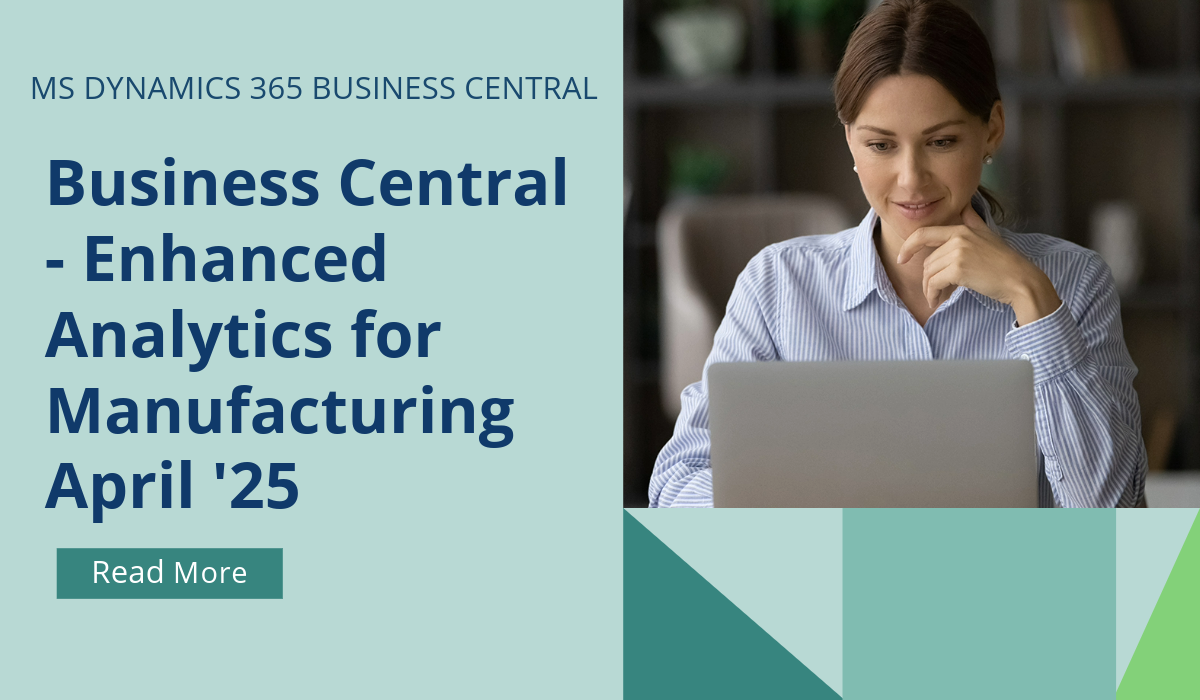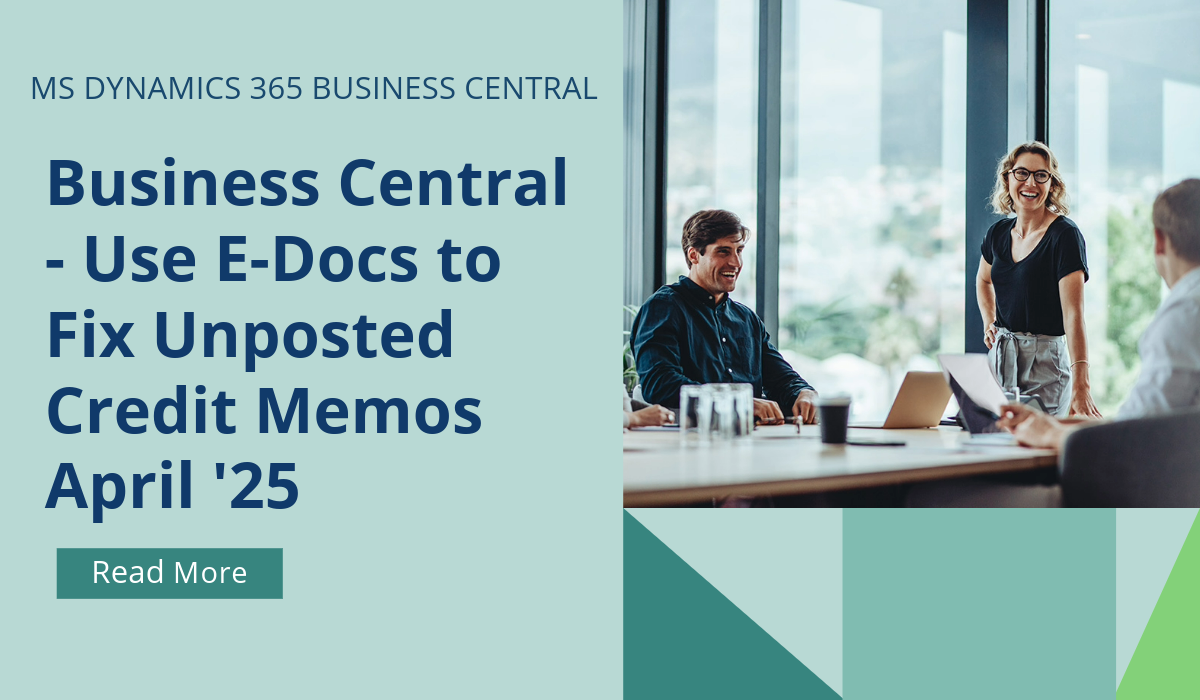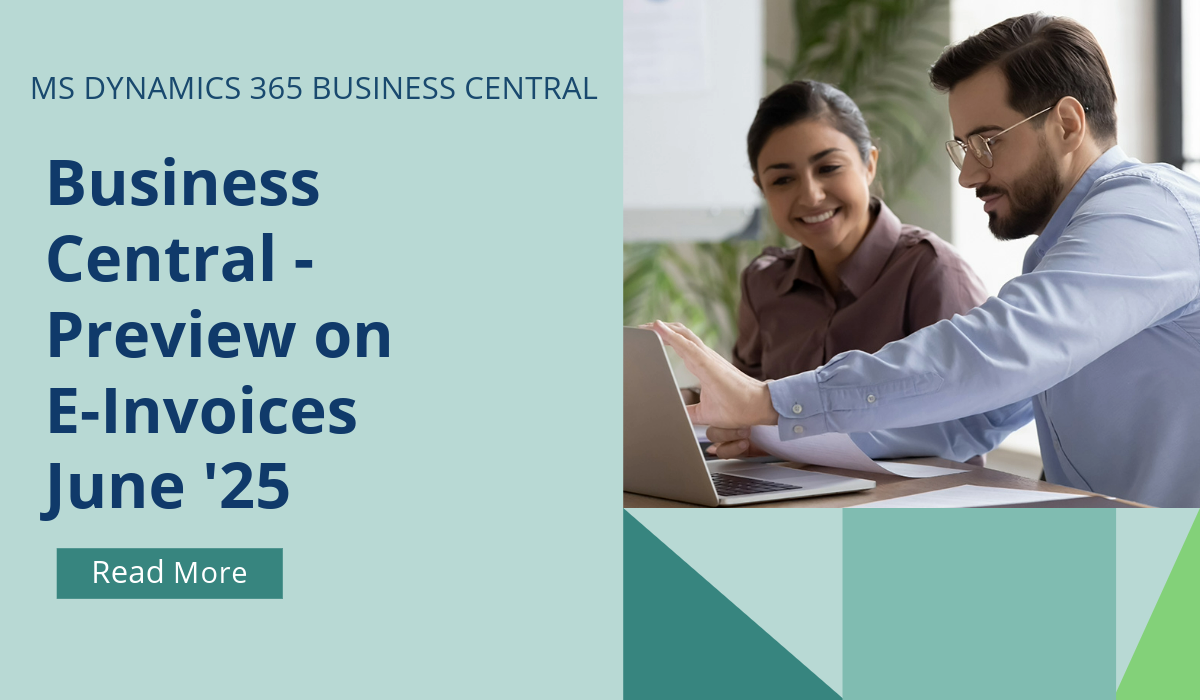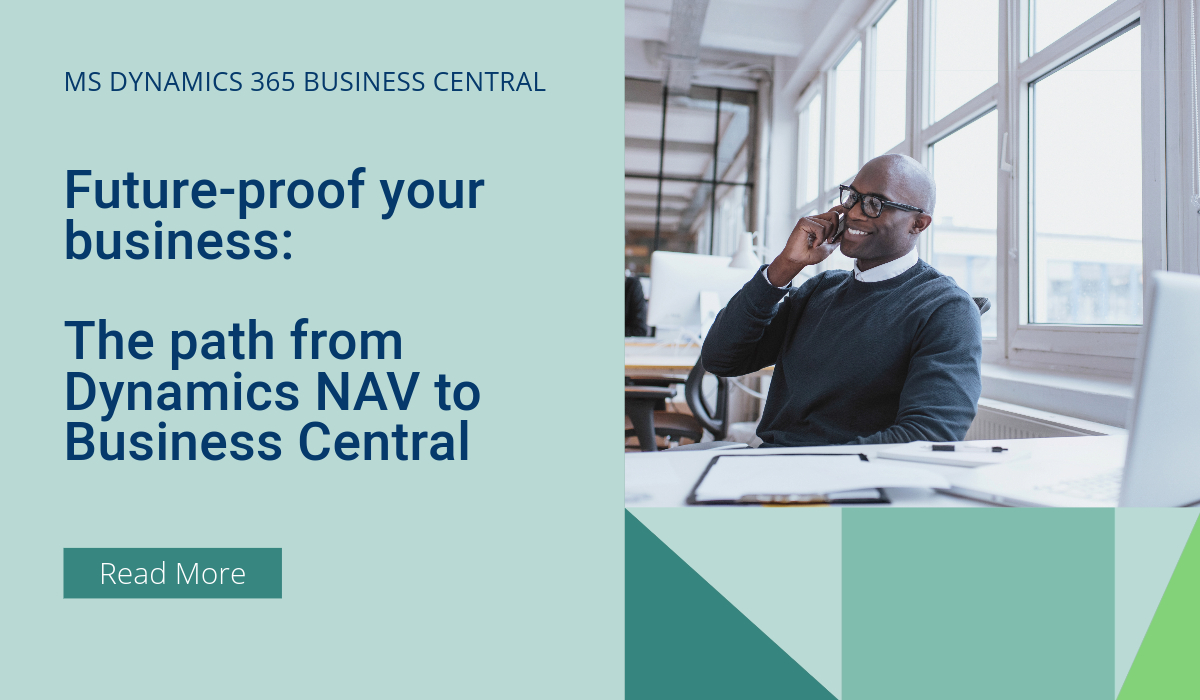
Future-Proof Your Business: The Path from Dynamics NAV to Business Central
Time marches on swiftly, and nowhere is this more evident than in the dynamic world of international ERP solutions. Cloud-based innovations sprout faster than ever, while Artificial Intelligence introduces a trove of breathtaking possibilities. Behind the scenes, development departments toil relentlessly to keep pace with these exciting developments.
However, it’s essential to understand that this relentless march forward means that older versions are gradually nudged into the background. Every ERP vendor has a version policy, a compass guiding how long users can expect full support and what the landscape looks like as support phases out.
Let’s explore what awaits if you choose to continue with an on-premise Dynamics NAV solution.
Support Levels
In accordance with Microsoft’s lifecycle policy, each Dynamics NAV version enjoys a decade of support, divided into 5 years of basic support and 5 years of extended support. Basic support encompasses new features, security enhancements and both non-security and security-related updates. This means that since the beginning of 2023, basic support has vanished for all Dynamics NAV versions. Extended support remains accessible for organisations using versions between 2015 and 2018. However, versions preceding Dynamics NAV 2015 are stranded without a lifeline.
Support costs
As the user base dwindles, Microsoft is likely to ratchet up the costs of annual maintenance for Dynamics NAV. This means you’ll potentially bear more significant expenses for reduced support.
Support availability
Dynamics 365 Business Central is the shining star for all NAV partners. Consequently, you should brace yourself for a diminishing availability of support, development and consultancy – a trend that amplifies when you’re working with an older version.
Cyber risks
Hackers are opportunistic and often find vulnerabilities in older, unsupported software. Are you prepared for the elevated cyber risks that come with clinging to the past?
Hardware investments
The data deluge shows no signs of relenting, necessitating ongoing investments in storage capacity and other server-related concerns.
Innovation
Microsoft, like other ERP vendors, places a hefty bet on its cloud offerings. The real innovation hub lies in Dynamics 365 Business Central, boasting Big Data and AI-driven Co-Pilot capabilities. Consequently, you’ll need to brace for a decline in innovation within Dynamics NAV.
Migration speed
If you’re contemplating a shift to Dynamics 365 Business Central, bear in mind that such a transition can take between 6 to 12 months to implement.
In an era of heightened professionalism, can your organisation afford to rely on an ERP system version with minimal or no support?
Get in touch with us and learn more about how we can help with a seamless ERP transition: https://www.brooklandsolutions.com/contact/
May 14, 2024
RECENT POSTS
Business Central – Enhanced Analytics for Manufacturing
From April 2025, the improvements in reporting and analytics for the manufacturing area will help your business track new KPIs and scenarios in Power BI. Customizable Excel layouts for many reports allow you [...]
Business Central – Use E-Docs to fix Unposted Purchase Credit Memos
Mistakes happen, so it's important to be able to fix them quickly. If you accidentally delete a purchase credit memo and can't link the incoming e-document to the correct one, from April 2025 [...]
Business Central – Preview Incoming E-Invoices
From June 2025, you can enhance the accuracy of your data by previewing the details of incoming e-documents, such as invoices and credit memos, before you process them. When you receive an [...]