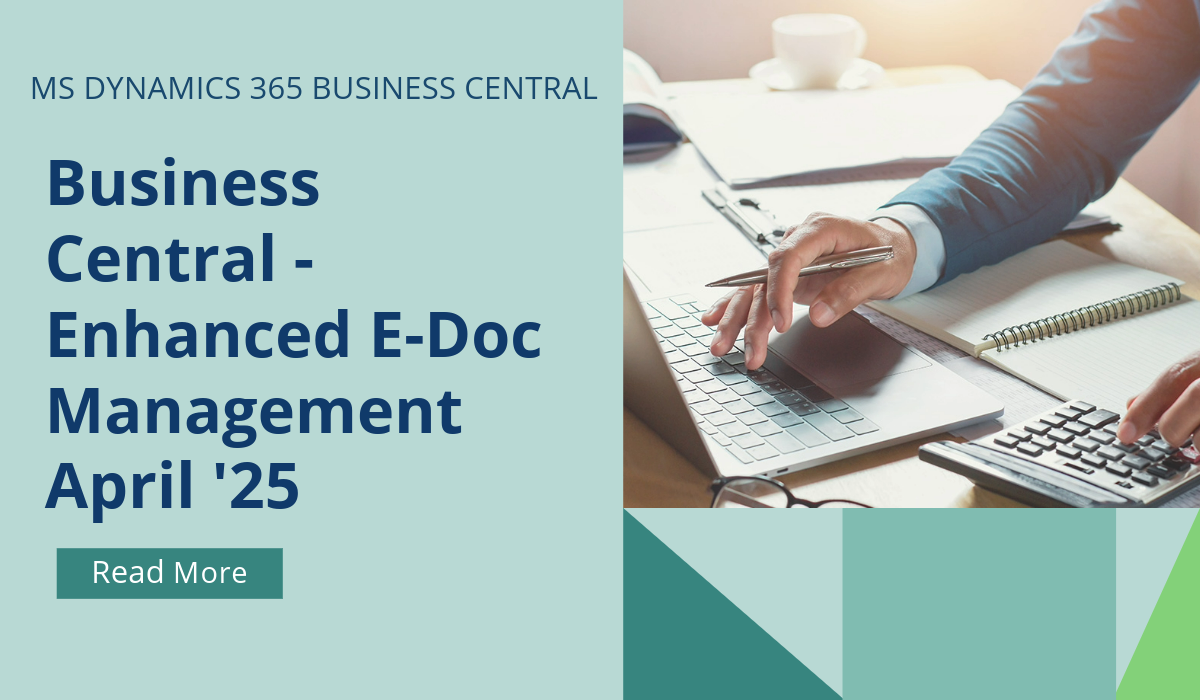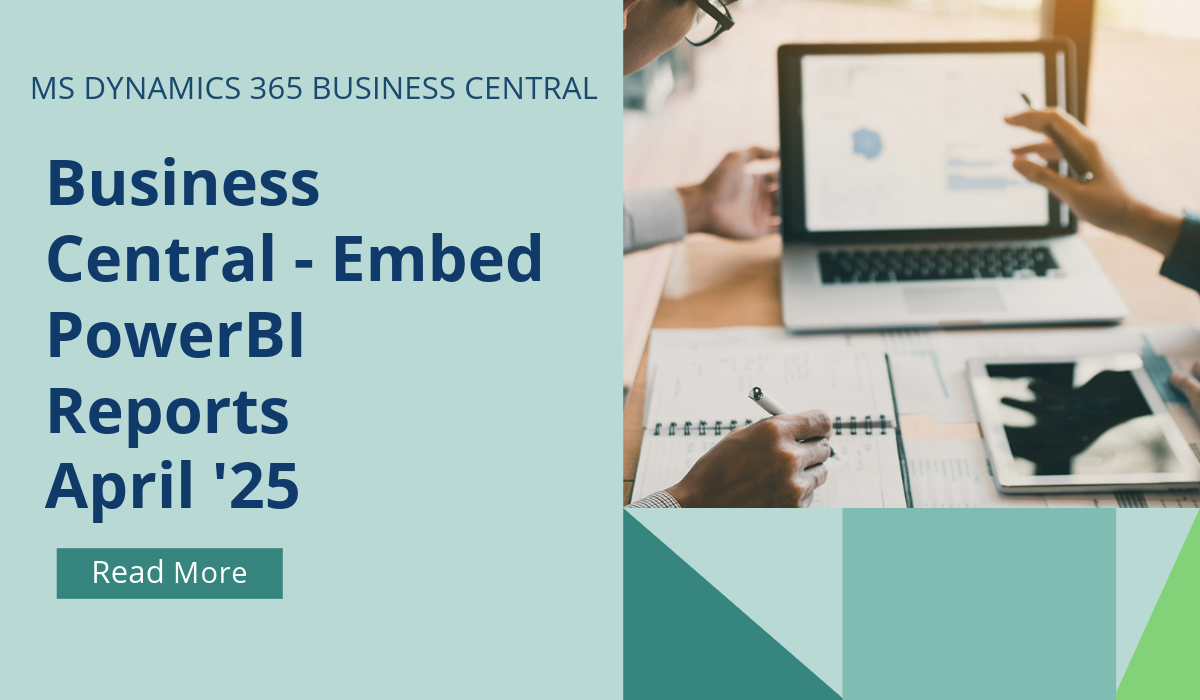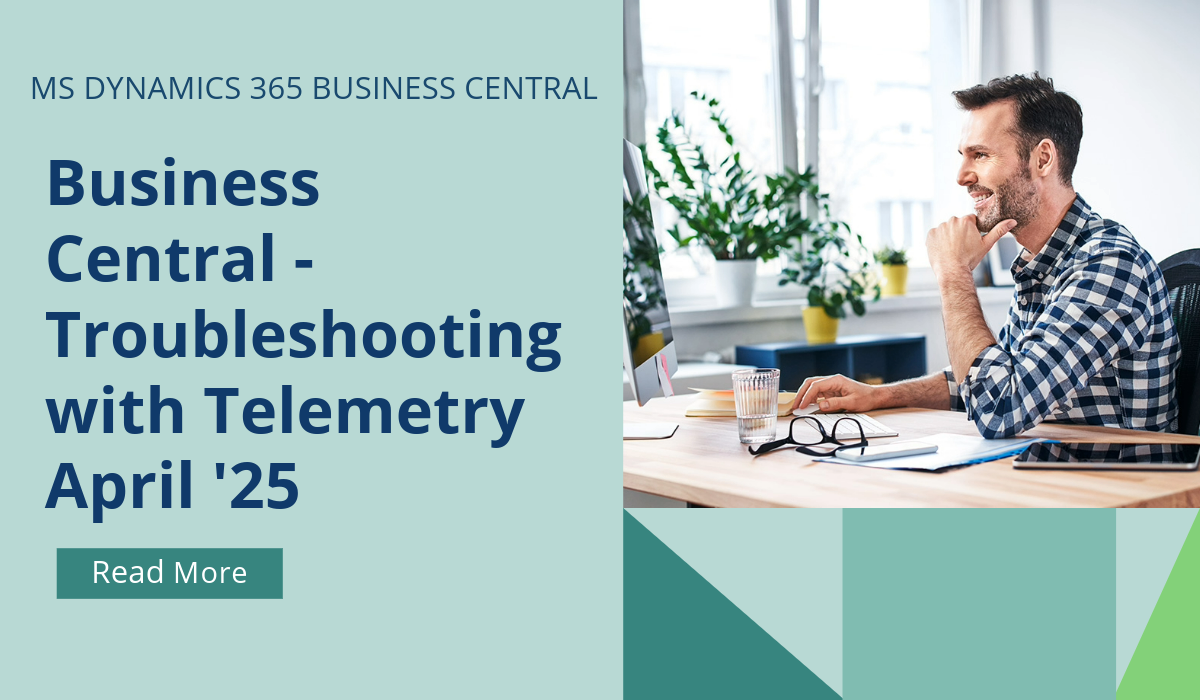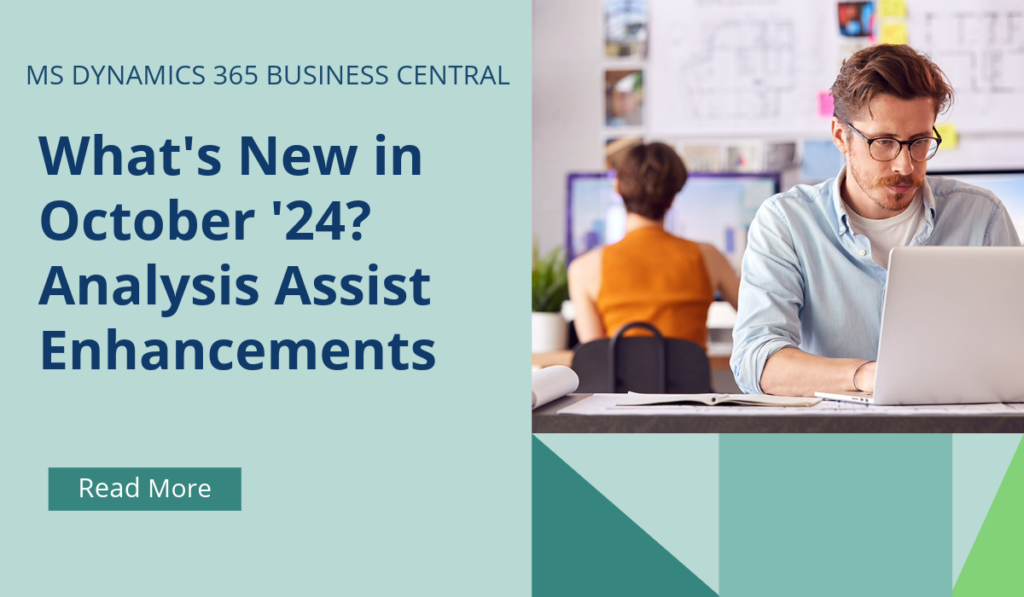
October ’24 BC Release Wave – Analysis Assist Enhancements
October ’24 BC Release Wave – What’s Included?
Microsoft Dynamics 365 Business Central receives major updates twice a year, typically in April and October. These updates introduce significant new features and improvements to enhance the functionality and user experience of the platform. Most capabilities are made available in major updates, but some become available in minor updates, which are released monthly.
Microsoft is committed to delivering predictable updates to the service. Updates are continuous, touchless updates that provide new features and functionality. They eliminate the need to do expensive upgrades every few years.
What can we expect in the October 2024 release?
Microsoft Copilot in Business Central is the AI-powered assistant that boosts creativity, improves productivity and eliminates tedious tasks. Copilot can help reduce the time it takes to identify trends and anomalies in your business data by enabling you to express your analysis as a simple sentence, and without ever leaving Business Central. By describing how you want to structure your data analysis, such as “show me vendors by location sorted by amount of purchases,” you can quickly get to insights instead of spending time on the clicks and keystrokes to construct analysis views. For example, you can use this feature to identify which vendors supply each of your warehouses, and then take steps to optimize your supply chain or negotiate better deals with your vendors.
This update to the preview includes:
- Support for 14 more languages.
- Copilot can draft analysis tabs using any fields from the list, including columns that may be hidden on the page.
- A teaching tip displays when you modify the draft analysis tab, explaining why specific user interactions signal the desire to save the draft and continue to work on it without the help of Copilot.
- Improved reliability.
Note
- This feature is supported in English only. While it can be used in other languages, it may not function as intended. Language quality may vary based on the user’s interaction or system settings which may impact accuracy and the user experience.
- AI-generated content might be incorrect.
If you’d like to discuss more about how Business Central can support your business, reach out today to Brookland Solutions for a no obligation discussion. Get in touch!
September 26, 2024
RECENT POSTS
Business Central – Enhanced E-Doc Management
From April 2025, you can easily discard incorrect or duplicate E-Documents, eliminating the need to retain unprocessed ones. Business Central won't create new incoming e-documents if you import a batch that contains [...]
Business Central – Embedding PowerBI Content
From April 2025, experience an enhanced user interface when viewing embedded Power BI reports in Business Central, making it easier to navigate and interact with your data. In this release wave, you [...]
Business Central – Troubleshoot with Telemetry
From April 2025, this new feature in the Business Central client enhances the overall reliability and user experience by logging exceptions in client add-ins. Administrators can swiftly identify and address issues before they [...]