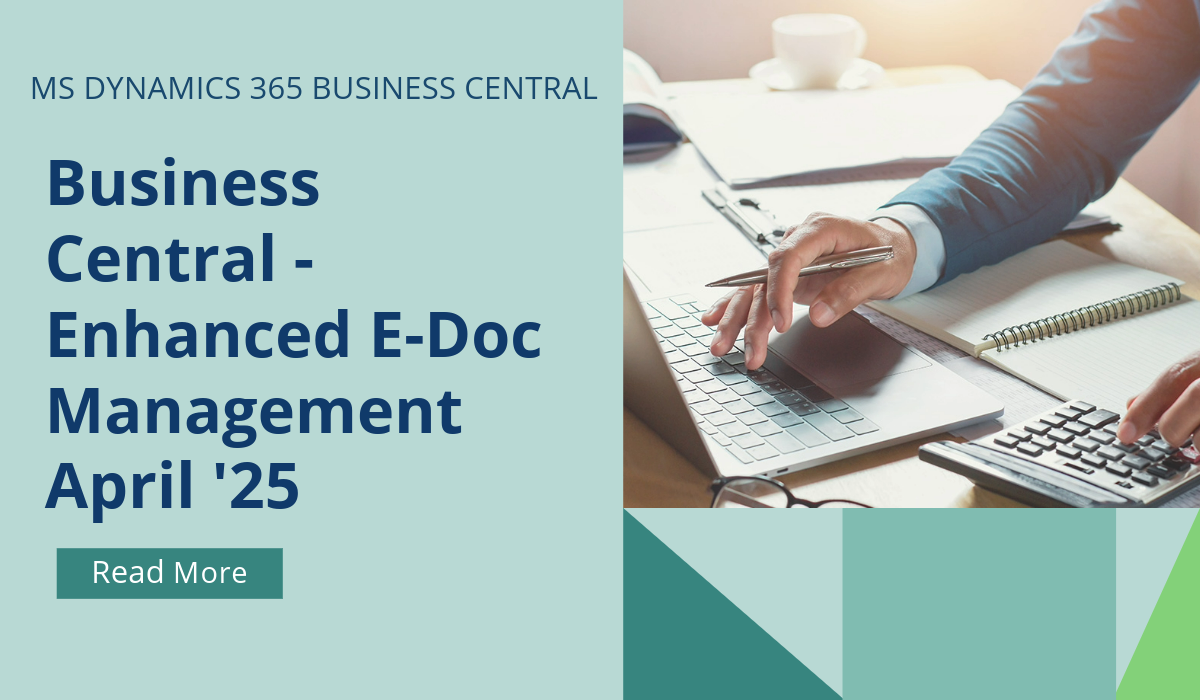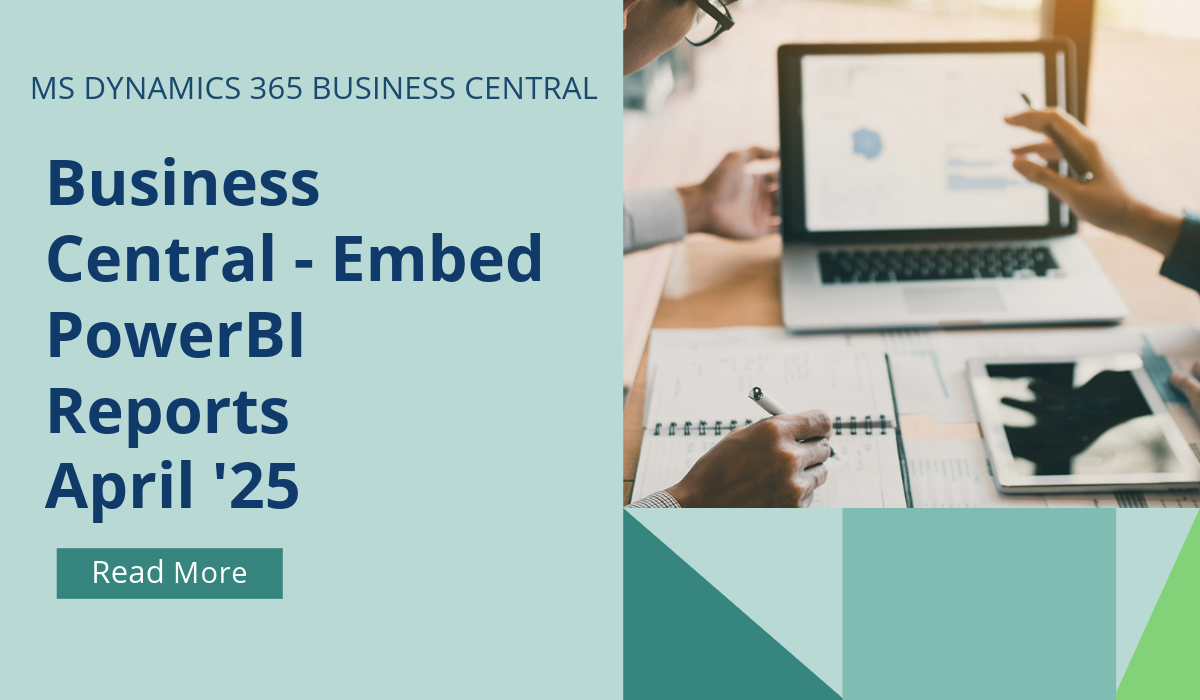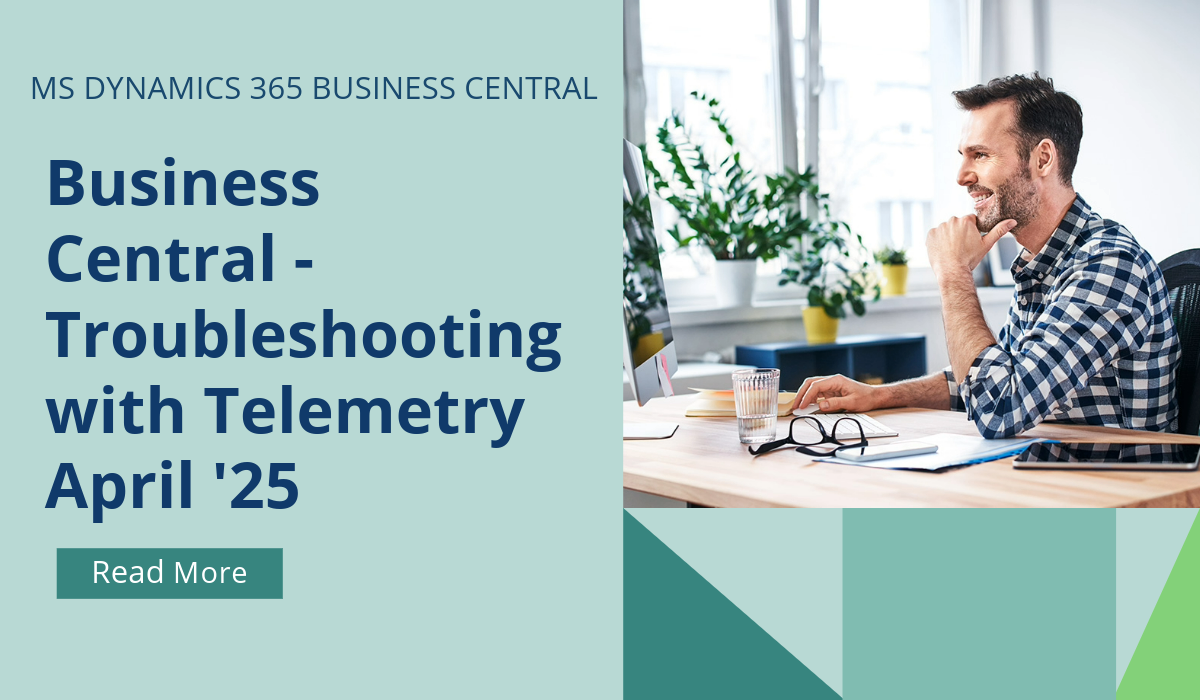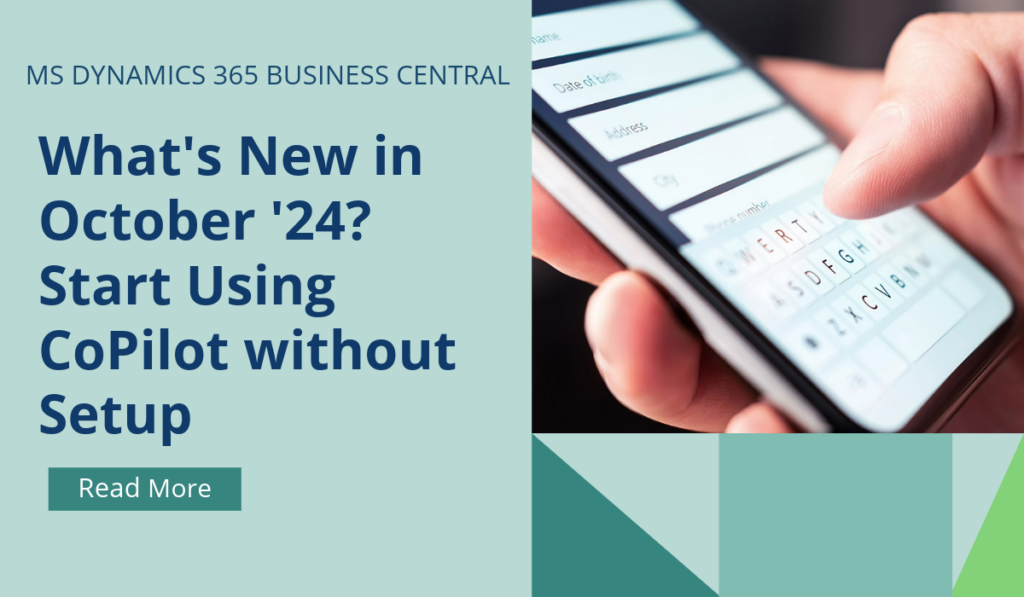
October ’24 BC Release Wave – Start Using CoPilot without Setup
October ’24 BC Release Wave – What’s Included?
Microsoft Dynamics 365 Business Central receives major updates twice a year, typically in April and October. These updates introduce significant new features and improvements to enhance the functionality and user experience of the platform. Most capabilities are made available in major updates, but some become available in minor updates, which are released monthly.
Microsoft is committed to delivering predictable updates to the service. Updates are continuous, touchless updates that provide new features and functionality. They eliminate the need to do expensive upgrades every few years.
What can we expect in the October 2024 release?
Microsoft Copilot is an integral part of Business Central that helps workers boost creativity, improve productivity, and eliminate tedious tasks. No matter the country or region in which you operate Business Central, Copilot is readily available without requiring any one-time administrative setup.
Customers with environments deployed to the United States, United Kingdom, India, and Australia Azure regions continue to benefit from Microsoft Azure OpenAI Service availability in their own geography with no administrative setup for Microsoft Copilot in Business Central.
For all other geographies, the administrative setting on the Copilot & AI Capabilities page is now on by default.
- New environments of version 25.0 or later no longer require administrative setup, and users are immediately able to enjoy Copilot capabilities.
- Environments upgrading to version 25.0 in 2024 release wave 2 are automatically updated. The Allow data movementsetting in the Copilot & AI Capabilities page is switched on, and users will be able to access Copilot capabilities as soon as the environment is upgraded.
- Administrators can use this switch at any time to opt out of data movement across geographies, which deactivates Copilot for all users of that environment.
If you’d like to discuss more about how Business Central can support your business, reach out today to Brookland Solutions for a no obligation discussion. Get in touch!
September 27, 2024
RECENT POSTS
Business Central – Enhanced E-Doc Management
From April 2025, you can easily discard incorrect or duplicate E-Documents, eliminating the need to retain unprocessed ones. Business Central won't create new incoming e-documents if you import a batch that contains [...]
Business Central – Embedding PowerBI Content
From April 2025, experience an enhanced user interface when viewing embedded Power BI reports in Business Central, making it easier to navigate and interact with your data. In this release wave, you [...]
Business Central – Troubleshoot with Telemetry
From April 2025, this new feature in the Business Central client enhances the overall reliability and user experience by logging exceptions in client add-ins. Administrators can swiftly identify and address issues before they [...]