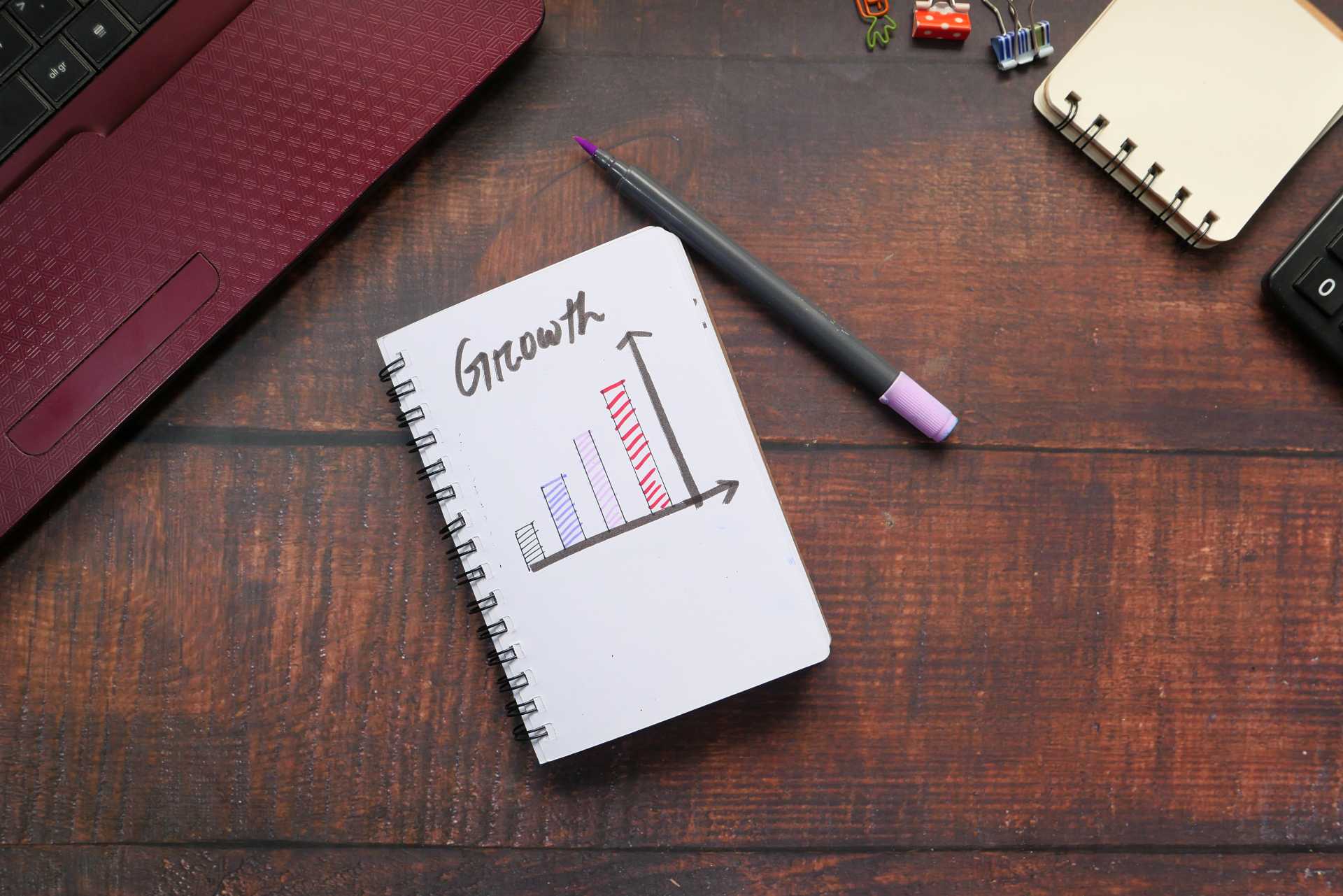October ’24 BC Release Wave – Suggest No Series with CoPilot
October ’24 BC Release Wave – What’s Included?
Microsoft Dynamics 365 Business Central receives major updates twice a year, typically in April and October. These updates introduce significant new features and improvements to enhance the functionality and user experience of the platform. Most capabilities are made available in major updates, but some become available in minor updates, which are released monthly.
Microsoft is committed to delivering predictable updates to the service. Updates are continuous, touchless updates that provide new features and functionality. They eliminate the need to do expensive upgrades every few years.
What can we expect in the October 2024 release?
Getting started fast on new implementation and recurring maintenance of certain aspects of Business Central setup saves companies time and money. Copilot can reduce the time it takes to set up initial number series and make their maintenance quick and painless. For example, when updating year or month based numbering many draft and posted documents in Business Central.
You can use Copilot for faster creation and updates of number series on the No. Series page. The Generate action opens the Generate No. Series with Copilot dialog, where you can enter a prompt to create new, or modify existing, number series.
To help you write the prompt, the Create new action in the Generate No. Series with Copilot dialog provides sets of prompt guides that you can use as inspiration.
When you chooseGenerate, Copilot creates proposals for one or more number series, and you can review the proposals in No. Series Proposals view. You can remove the proposals that Copilot generated that you don’t like, and edit the ones you do. When you’re ready, you can choose Keep it to add or update a proposal. In addition, Copilot updates various setup pages with the number series you decided to keep.
Number series updates
In the Generate No. Series with Copilot dialog, Modify existing offers sets of prompt guides to help you write a prompt to update an existing number series.
When you chooseGenerate, Copilot updates one or more number series proposals, and you can review the proposals in the No. Series proposals view. You can remove the proposals Copilot generated, and edit the ones you like. When you’re ready, you can choose Keep it to add or update a proposal.
If you’d like to discuss more about how Business Central can support your business, reach out today to Brookland Solutions for a no obligation discussion. Get in touch!
September 23, 2024
RECENT POSTS
Do I Need Add-Ons for Business Central?
At a Glance Business Central add-ons extend the ERP’s standard functionality to address gaps such as advanced reporting, compliance, warehousing, and automation. They are deployed as secure extensions that integrate with core Business Central, remain [...]
Are You Ready to Move from Xero/QuickBooks to BC?
At a Glance Xero and QuickBooks suit small businesses but can restrict growing SMEs as operations become more complex. It’s important to recognise when basic accounting software no longer meets your reporting, integration, and control [...]
Business Central’s 2026 Playbook for Growth
At a Glance Business Central’s 2026 roadmap positions the ERP as a growth platform for businesses, with AI-driven automation, improved reporting, and deeper Microsoft integrations. The upcoming release focuses on scalability, user experience, and industry-specific [...]