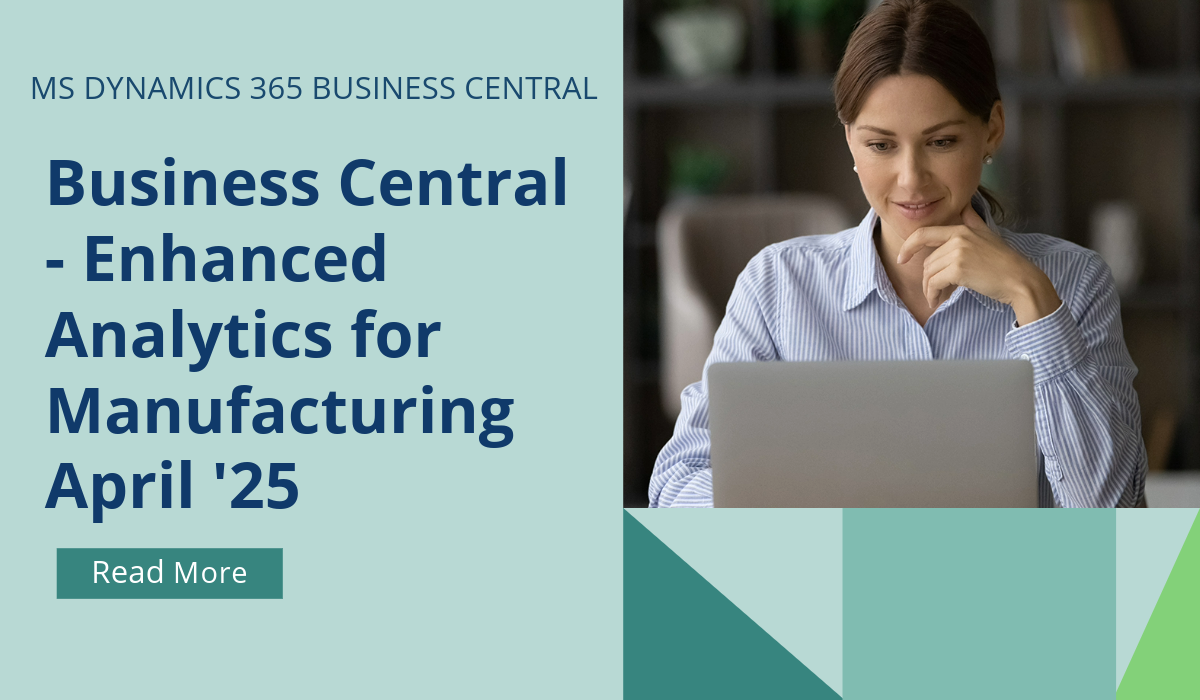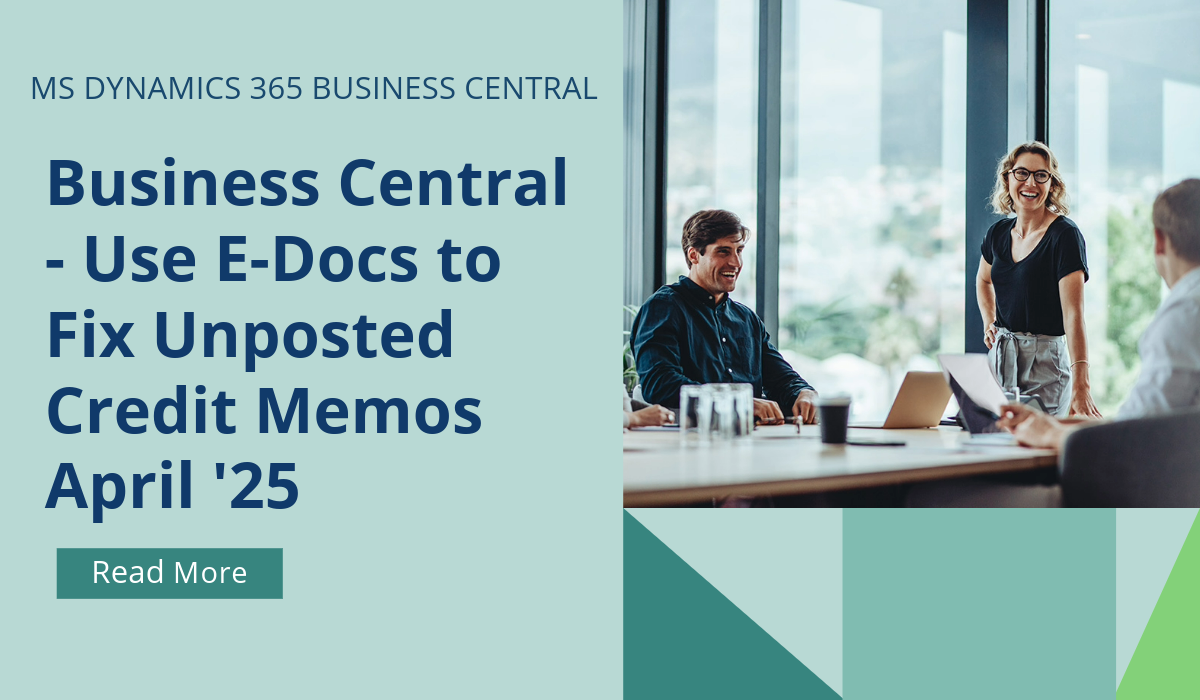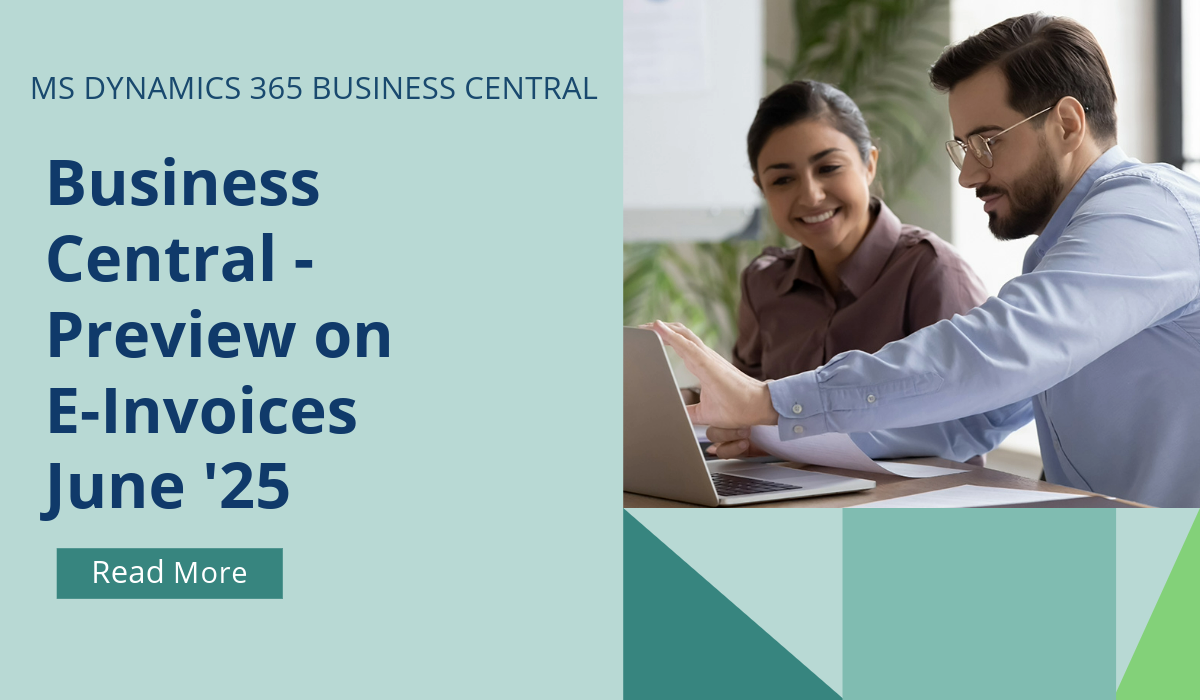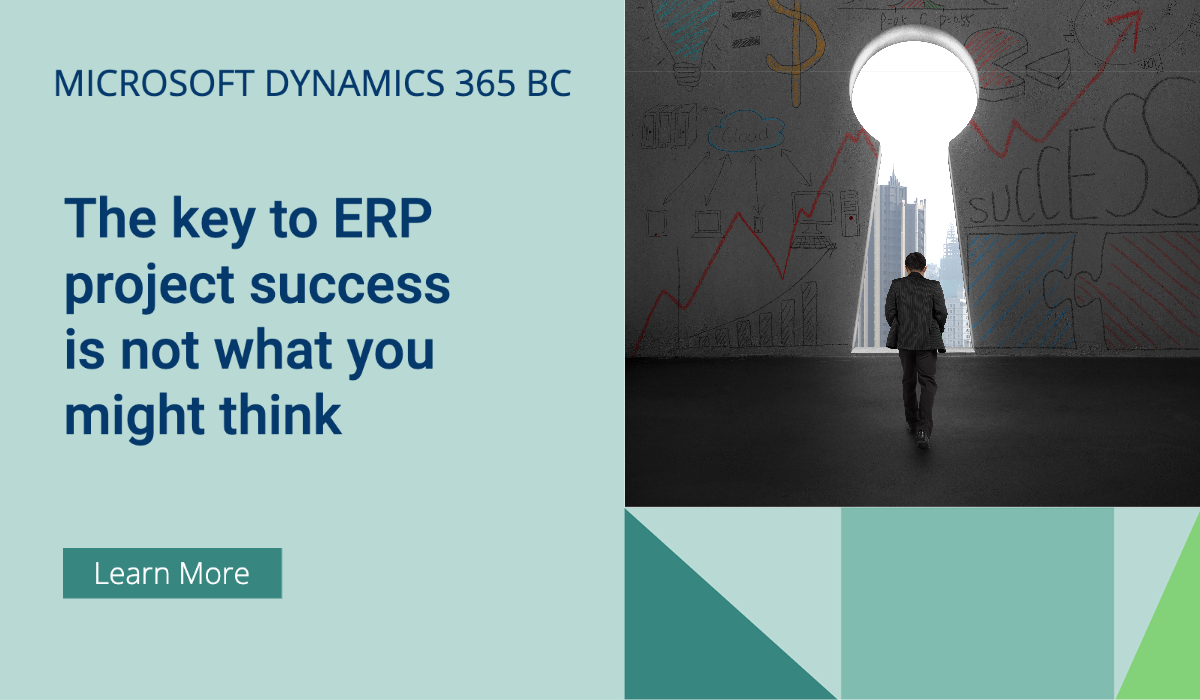
The key to ERP project success is not what you might think
When talking about ERP implementations, we all prefer to focus on ways to make the project successful. However, achieving the outcome we desire also means knowing how to avoid failure. While it’s not as fun to discuss implementation pitfalls, it’s a necessary part of the equation.
Why do ERP projects continue to fail? How can you avoid unnecessary roadblocks as you begin your new implementation or cloud migration? Here are 4 common issues that arise during ERP implementation projects.
1. Poorly defined goals
As you prepare for ERP selection, there’s no step that holds more importance: your goals and intentions must be aligned from the beginning. An ERP system isn’t a magical solution to all your business needs and problems. However, it can help you unlock new efficiencies, automate routine processes and free up employees to focus on mission-critical work.
To reap those benefits, you must know where your pain points exist – and how to solve them. Business process reengineering is often the first step in this process. As you uncover what’s not working, think about what needs to change and how you can achieve this. Then you can document your desired future state so you have a cohesive roadmap to get there.
2. Misaligned solutions
As you begin the demo phase of your selection, it’s easy to get caught up in the bells and whistles that systems can provide. Many organizations wind up investing in ERP systems that are either too feature-rich or not aligned with what they need. Project managers can lose sight of what they really need when they see an array of tech-savvy solutions in front of them.
While it’s important to keep up with what your competitors are doing, remember that your business is unique. Base your decision on your company’s specific needs, the direction you want your business to go and your current operational requirements – not the shiny bells and whistles that you don’t really need.
3. Lack of managerial buy-in
Any ERP implementation will require a significant amount of time, attention and commitment from your employees, especially if they need to add it to their day-to-day responsibilities. However, they shouldn’t be the only ones putting in the effort: your leadership team should also be fully engaged from the start. If they’re disengaged, there’s a good chance the project won’t get off the ground.
Your project team will need strong support from your management team. The more actively involved they are, the more likely your other employees will be, and vice-versa. This will help you with your change management efforts lowering resistance and encouraging user adoption.
4. Lack of organizational change management
When employees are faced with any type of change, it’s human nature to be suspicious and even resentful. Any time you introduce a new type of technology, you could encounter a degree of pushback. By developing an OCM plan early, you can help address and eliminate these issues before they snowball.
Keep the lines of communication open, clear and consistent. This means answering questions as they arise and remaining transparent about the project. You should also seek to deliver regular project updates, develop training sessions and do what is necessary to support your team members as they make this transition.
Want to learn how Brookland Solutions can help you with ERP implementation success?
Get in touch: https://www.brooklandsolutions.com/contact/
July 13, 2023
RECENT POSTS
Business Central – Enhanced Analytics for Manufacturing
From April 2025, the improvements in reporting and analytics for the manufacturing area will help your business track new KPIs and scenarios in Power BI. Customizable Excel layouts for many reports allow you [...]
Business Central – Use E-Docs to fix Unposted Purchase Credit Memos
Mistakes happen, so it's important to be able to fix them quickly. If you accidentally delete a purchase credit memo and can't link the incoming e-document to the correct one, from April 2025 [...]
Business Central – Preview Incoming E-Invoices
From June 2025, you can enhance the accuracy of your data by previewing the details of incoming e-documents, such as invoices and credit memos, before you process them. When you receive an [...]